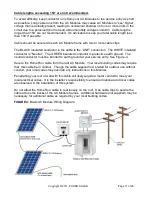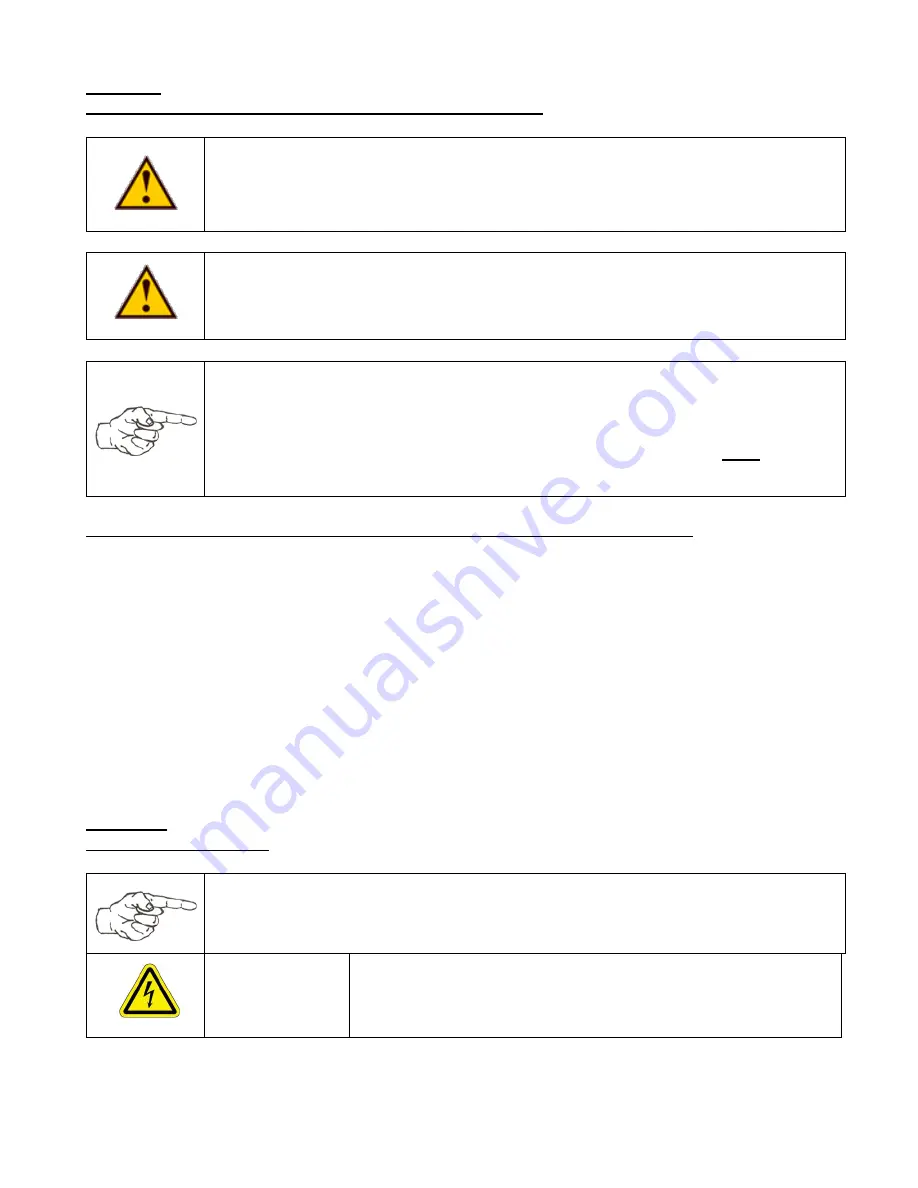
Copyright © 2011, PHONO SOLAR
Page 27 of 29
STEP V
ACTIVATING YOUR AC MODULE INVERTER SYSTEM
WARNING!
Obtain full inspection approval from your local electrical inspector
or other Authority Having Jurisdiction over electrical wiring inspections before
activating the inverter.
CAUTION!
Do not connect the AC Modules to generator-based power
systems! Doing so may cause serious damage to the generator, the AC
Modules, or both.
NOTE!
Safety standards applicable at the time of manufacture of the AC
Modules mandate a minimum five-minute delay after fully activating the
inverter(s) before power is produced. Inverters must be connected to the
utility grid before any power will be generated. AC Modules will NOT generate
power as stand-alone units.
SEE HELIOSENTRY
®
USERS MANUAL FOR DETAILED INSTRUCTIONS
1. Flip the AC
breaker to the „ON‟ position.
2. Turn the HelioSentry
®
AC disconnect switch to the „ON‟ position.
3. Wait at least 5 minutes. Power production will commence five minutes after connection
is established to the utility grid, provided there is sufficient power available from the
photovoltaic modules. This five-minute delay is a required safety feature by UL 1741
and cannot be changed.
4. Verify each panel is reporting to the HelioSentry
®
by scrolling through the screens on
the LCD display. See the HelioSentry
®
Users Manual for detailed instructions on how
to maneuver through the different display screens.
5. Proceed to the Troubleshooting section if any AC modules do not show up on the
Sentry screen.
STEP VI
TROUBLESHOOTING
AC Modules contain no user serviceable parts. All troubleshooting must
performed by qualified service personnel only.
WARNING!
Failure to turn the off the breaker(s) in your AC panel and the
AC disconnect on the front of the HelioSentry
®
BEFORE
servicing the AC modules can cause serious injury and/or
death.
After the AC disconnect switch has been turned to the on position for at least 5 minutes,
verify power generation of each module via the LCD screen on the front of the HelioSentry
®
.