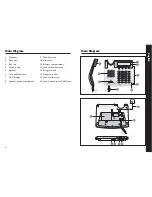8
9
Function Description
N
Date and time
Number showing unchecked
incoming calls
Total number of incoming calls
Day of week
Message indicator
Battery low indicator
Function Buttons
Description
((C
CA
ALLLL B
BA
AC
CK
K))
(S
STTO
OR
RE
E))
To enter the digits 0-9
To enter
To enter
To confirm an action.
This button functions as CALL BACK when
browsing the incoming calls. Please refer to
“
R
Re
ed
diiaall
M
Me
em
mo
orryy
”
section for details.
This button functions as STORE when programming
a telephone number into the memory. Please refer
to
“
D
Diirre
ecctt M
Me
em
mo
orryy
”
&
“
S
Sp
pe
ee
ed
d D
Diiaall M
Me
em
mo
orryy
”
sections for details.
English
Installation
Refer to the
Main Diagram
section and:
1.
Remove the bottom plate by unscrewing the two screws.
2.
Install batteries:
i) Remove the battery compartment door.
ii) Insert 4 fresh AA size batteries while observing the +/- polarity
marks in the battery compartment.
iii) Replace the battery compartment cover securely.
3.
Screw the bottom plate back into place.
4.
Connect the line cord to the wall outlet for telephone, choosing the
connector which fits your outlet (supplied).
NOTE:
Accessory (purchase separately, not provided with the package).
1.
Adaptor 7.5V DC. Plug types vary according to different countries.
2.
Headset or FM transmitter.
Information on the Display