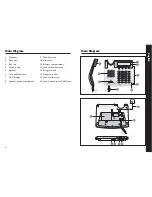22
23
3.
The number will be copied to the Phone Book and the cursor will
flash to indicate that you can enter or edit the name (by using the
keypad).
4.
Press the
button to confirm and to enter the next number.
5.
Press the
button to exit.
To delete a single record from the Phone Book
1.
Press the
button and use the scroll keys / to find the desired
number.
2.
Select a record in the Phone Book which you want to delete.
3.
Press the
button and the display shows “
DEL ?
”.
4.
Press the
button again to confirm.
To edit a record in the Phone Book
1.
Press the
button and use the scroll keys / to find the
desired number.
2.
Use the scroll keys / to view the whole number if the display is
not showing your full Phone Book memory.
3.
Press and hold the
button for 5 seconds.
4.
The phone enters editing mode and the name can be changed as
described in “
To make a new entry
”.
To review a record in the Phone Book
1.
In on-hook mode, press the
button.
2.
Then, use the scroll keys / to review the phone Book memory.
To store a number as VIP from the Phone Book
The
R
ELATION
telephone is equipped with a VIP function. If a number is
marked as a VIP number, there will be a “beep-beep” tone when the VIP
number calls.
1.
In on-hook mode, press the
button once followed by the
/
buttons to select the number you want to as a VIP number.
2.
Press and hold the
button until the display shows “VIP”.
A confirmation “beep” tone should be heard to indicate the
selected number has been stored as VIP.
3.
To cancel the VIP setting, simply press and hold the
buttons
until the “VIP” disappears on the display.
Phone Book
To make a call from the Phone Book
1.
In on-hook mode, press the
button.
2.
Insert the first letter of the name and use the scroll keys /
to find the number.
3.
Use the scroll keys / to view the whole number if the display is
not showing your full Phone Book memory.
4.
Lift the handset or press the
button to dial the number.
To copy the Caller ID numbers and redial memories to the
Phone Book
1.
Find the number in the Caller ID memory or the Redial List.
2.
Press and hold the
button for 5 seconds.
English
Phone Book