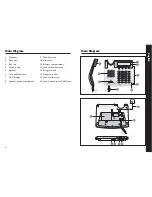24
25
Operation of Caller ID
Alternatively:
1.
Lift the handset or press the
button and wait for a dial tone.
2.
Select the desired number by pressing the / buttons until the
desired number is shown in the display.
3.
Press the
button and the number will be dialled accordingly.
If the selected number in the Caller ID memory shows the text
“
PRIVATE
” or “
OUT OF AREA
”, this particular number cannot be dialled.
To delete a record in the Caller ID memory
1.
Select the desired Caller ID number by reviewing the numbers as
described above.
2.
When the desired caller’s number is shown on the display.
Press the
button and the display will show “
DEL ?
”.
3.
Press the
button again to confirm the deletion and the selected
number will be deleted accordingly.
To delete all records in the Caller ID memory
1.
In on-hook mode, press and hold the
button for 6 seconds.
2.
The display shows “
ALL DEL ?
”.
3.
Press the
button again to confirm. The display now shows
“
NO CALL
”.
4.
Press any key to exit this mode.
Message Waiting Indication
Message Waiting Indication is a subscription based voice mail service from
the network operator. The screen will display “
MESSAGE WAITING
” for a
few seconds when a recorded message is left. A “
” icon will display in
the upper left corner and the new call indicator will flash. The icon will not
go out unless you have retrieved your voice mail or deleted the Caller ID
record. For details, please consult your network operator.
Operation of Caller ID
English
Caller ID decoder
When the telephone rings, the Caller ID function shows and records the
caller’s number (if available). The Caller ID function only works if your
phone line is provided with the Caller ID function.
If the caller’s number is already stored in the Phone Book, the the allocated
name will be displayed when the phone receives a call.
If the number cannot be shown or recorded, the display will show the text
“
PRIVATE
” (number is suppressed by caller) or “
OUT OF AREA
”
(call from abroad).
When there are new unanswered calls, the red indicator flashes. The light
will continue to flash until the new calls have been reviewed. This telephone
keeps up to 76 records of numbers in the Caller ID memory. As long as the
records have not been deleted, they will remain in the memory. When the
memory is full, the oldest record will be deleted and replaced by the new
one.
To review records in the Caller ID memory
1.
In on-hook mode, browse with the / buttons.
2.
Caller’s numbers or matching names and the call time and date will
be shown as you browse through the Caller ID memories. If a call
came repeatedly a “+” icon will show in the upper row of the dis-
play.
When the end of the Caller ID list is reached, “
END OF LIST
” will be shown
on the display.
To make a call from the Caller ID memory
1.
Select the desired Caller ID number by reviewing the numbers as
described above.
2.
When the desired caller’s number is shown on the display, push the
button and the displayed number will be dialled accordingly.