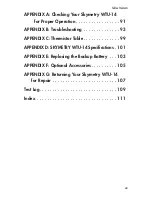sider placing the unit inside of a cabinet for safety. Use a plastic
or fiberglass cabinet to minimize the signal loss on radio reception.
When installing the unit inside of a metal cabinet, be sure to use an
external antenna as the metal will shield the unit from receiving a
radio signal.
On the top and bottom of the housing are mounting holes to attach
the unit to either a panel or wall. The mounting surface should be
sturdy enough to support 2 lbs.
The unit should be mounted using four #10-32 bolts where appro-
priate, or four #10 tapping screws. (The screw kit for the Skymetry
WTU-14 includes (4) #10-32 screws, (4) #10-32 nuts, and (4) #10
lockwashers). When mounting the unit to a wall, make sure the
mounting screws fully engage a solid member (for example, a stud)
of the support structure. Mount the Skymetry WTU-14 in an upright
position so that you can easily connect wires to the terminal strips.
The dimensions of the enclosure are: 8.0" x 6.1" x 1.6". See Figure 1.
Skymetry WTU-14
Manual
22
Summary of Contents for Skymetry WTU-14
Page 1: ...WTU 14 User s Manual version 1 11 Phonetics Inc LIT 0085...
Page 5: ...v...
Page 14: ...Skymetry WTU 14 Manual xiv...
Page 20: ...Skymetry WTU 14 Manual 20...
Page 32: ...Figure 11 A thermistor and a 4 20mA transducer connected to the unit Skymetry WTU 14 Manual 32...
Page 48: ...Skymetry WTU 14 Manual 48...
Page 52: ...Skymetry WTU 14 Manual 52...
Page 58: ...Skymetry WTU 14 Manual 58...
Page 64: ...Skymetry WTU 14 Manual 64...
Page 82: ...Skymetry WTU 14 Manual 82...
Page 86: ...Skymetry WTU 14 Manual 86...
Page 90: ...Skymetry WTU 14 Manual 90...
Page 98: ...Skymetry WTU 14 Manual 98...
Page 100: ...Skymetry WTU 14 Manual 100...
Page 106: ...Skymetry WTU 14 Manual 106...
Page 108: ...Skymetry WTU 14 Manual 108...
Page 109: ...Test Log...
Page 110: ......