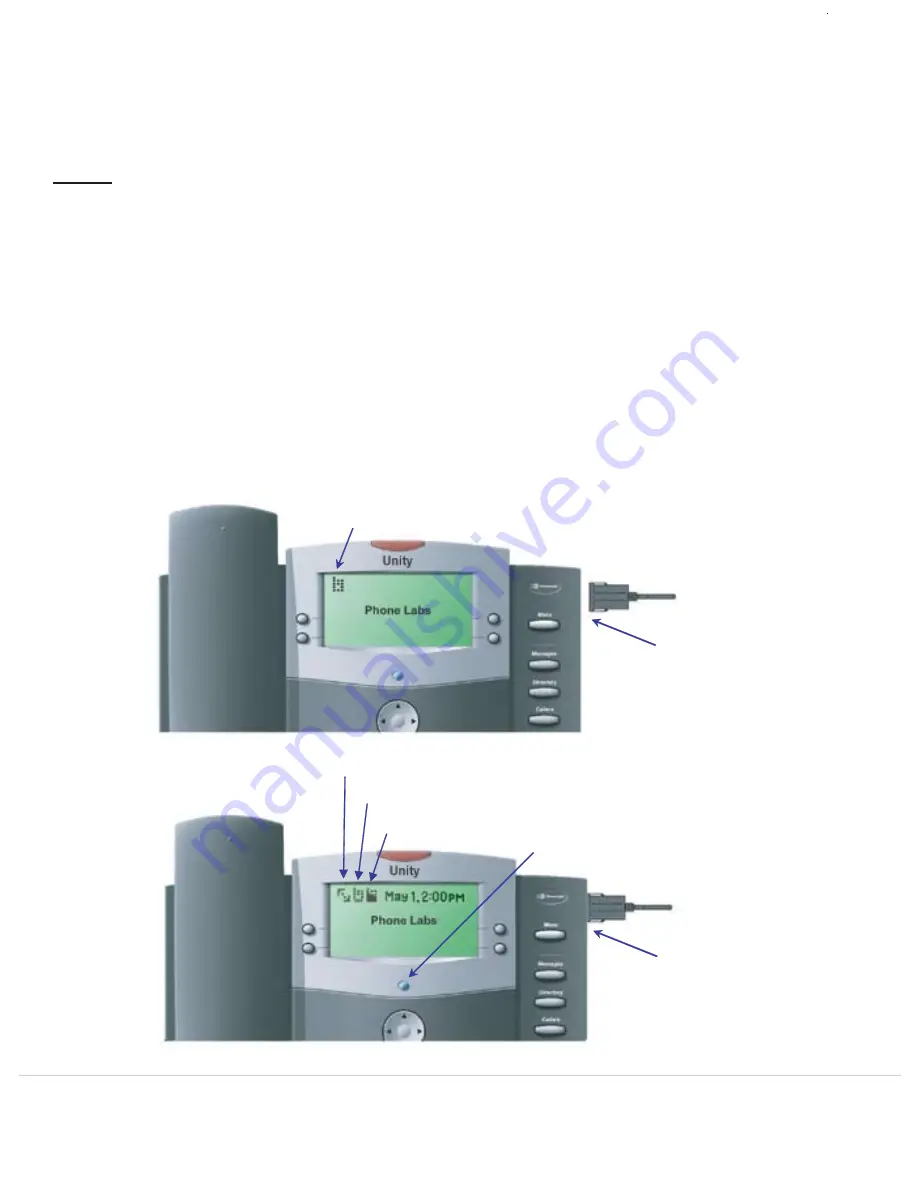
Plug in location for the
cell phone cable or
Bluetooth Module
Cell phone icon
Cell phone cable fully
plugged into Unity
Cell phone icon turns from gray to black
Cell phone battery level indicator
Cell Phone Connected indicator
Cell phone busy indicator
Connecting the Unity Telephone to a Land Line
After plugging in the power cable and snapping on the Telephone Stand, connect one end of the supplied modular
line cord into your wall jack and the other end into the land line jack on the back side of the Unity. It is located on
the lower left side of the back of the Unity above the Accessory Port jack.
Unity Telephone User Guide
2
If for any reason you lose A/C power, the Unity Telephone is designed to allow for continued
use for making outgoing land line calls.
Connecting the Unity Telephone to a Cell Phone
There are two ways to connect your cell phone to the Unity Telephone, a cable or a Bluetooth Module. To use a
cable, make sure you have the appropriate cable for your cell phone. Plug one end of the cable into your cell phone
and the other end into the connector on the top right side of the Unity as shown below. When you connect it, the
screen will read “Cable In” and you will hear a beep to confirm that the connection has been made. The cell phone
icon on the Unity screen will turn from light to dark color. If you are using the Bluetooth Module, simply plug it
into Unity using the same connector so that it may be paired with your Bluetooth capable cell phone (see pairing
instructions on page 4). When it is connected, the screen will read “Module In”. If the cell phone battery is not fully
charged and you are connected with a cable the Unity will begin to charge the cell phone and the charging indication
will be able to be seen on the screen of the cell phone. When the Unity is requesting information from the cell phone,
the busy icon will be displayed (a diagonal arrow in the upper left corner of the screen). This will usually be seen
when scrolling through the cell phone directory or Text Message inbox. When a cable or Bluetooth Module are
disconnected, the screen will read “Cable Out” or “Module Out,” respectively.
NOTE:




















