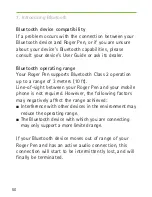57
7.4 Unpairing Bluetooth devices
If you encounter issues with one of your paired
devices, or if a device stops connecting to your
Roger Pen, try unpairing devices from your Roger Pen.
1. Turn your Roger Pen on.
2. Enable Bluetooth by pressing the Accept
button
for 2 seconds.
3. Press and hold the Accept
, Decline
and
Connect
buttons simultaneously for 7 seconds,
until the indicator light turns orange.
Unpairing Bluetooth devices removes their ability to
connect with any previously-paired Bluetooth device.
You will need to perform the pairing process again if
you wish to reconnect.
Summary of Contents for Roger Pen
Page 2: ...User Guide ...