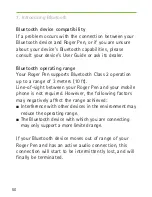48
Indicator light (multiple microphone status)
When using multiple Roger microphones, the following
feedback may be given by the indicator light:
Indicator light Meaning
Your Roger microphone is muted. Unmute
it by pressing the on / off button.
Your Roger microphone cannot detect the
primary Roger microphone. Switch on
the primary Roger microphone and make
sure it is within range of your Roger
microphone.
6. Adding additional microphones
Summary of Contents for Roger Pen
Page 2: ...User Guide ...