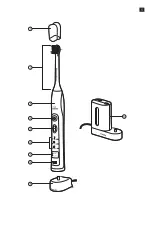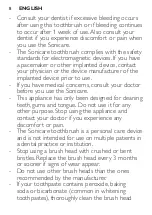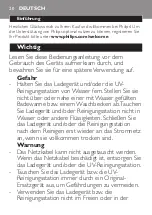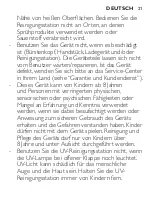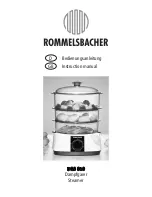7
Brushing routines (specific types only)
8
Deluxe battery level indicator
9
Travel charger
10
UV sanitiser with integrated charger and cord wrap (specific types only)
- Not shown: UV light bulb
- Not shown: Sanitiser drip tray
- Not shown: Protective screen for UV light bulb
Note: The contents of the box will vary based on the type purchased
Preparing for use
Attaching the brush head
1
Align the brush head so the bristles face the front of the handle. (Fig. 2)
2
Firmly press the brush head down on the metal shaft until it stops.
Note: When the brush head is attached, it is normal that there is a small gap
between the brush head and the handle.
Charging the appliance
1
Plug the charger in a wall socket.
2
Place the handle on the charger (Fig. 3).
,
The battery level indicator flashes to indicate that the toothbrush
is charging.
Deluxe battery level indicator:
Indicates amount of charge left in battery
- 3 green LEDs: 75-100%
- 2 green LEDs: 50-74%
- 1 green LED: 25-49%
- 1 flashing yellow LED: less than 25%
Note: If the battery charge of the Sonicare is low, you hear 3 beeps and
1 LED on the battery level indicator flashes yellow for 30 seconds after the
2-minute brushing cycle.
ENGLISH
10
Summary of Contents for Sonicare FlexCare HX6911/50
Page 1: ...Philips FlexCare Rechargeable SonicToothbrush ...
Page 2: ......
Page 3: ...1 ...
Page 4: ......
Page 129: ......
Page 130: ...4 8 12 16 5 9 13 17 2 6 10 14 18 3 7 11 15 19 ...
Page 131: ......