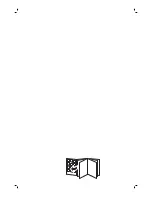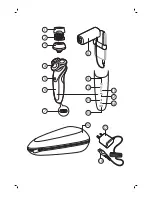Preparing for use
Pairing the shaver and your iPhone
For this shaver a special app is available. You can
download the SkinAnalyst app from the App store.
By using the app, your skincare and shaving
routine will be personalized. The app gives you
expert advice based on your skin, shaving method,
local weather conditions, etc. to support your daily
skincare and shaving routine.
Note: The app is available for iPhone 6, iPhone 6
Plus, iPhone 6S and iPhone 6S Plus equipped with
iOS9 or higher.
To create a secure and safe connection, first the
shaver and your iPhone need to be paired once.
1
Download the SkinAnalyst app from the App
store.
2
Make sure Bluetooth on your iPhone is
switched on.
S7920
3
Open the app on your iPhone.
4
Follow the instructions in the app. After you
have filled in the skin assessment, the app asks
you to pair your iPhone with the shaver.
5
Switch on the shaver. Bluetooth is activated
automatically.
14
English
Summary of Contents for S7980
Page 1: ...S7980 ...
Page 2: ......
Page 3: ...1 2 3 8 9 10 13 15 14 11 12 4 5 6 7 16 17 18 ...
Page 4: ...empty page before TOC ...
Page 5: ...English 6 简体中文 35 ...
Page 60: ......
Page 61: ......
Page 62: ......
Page 63: ...Empty page before back cover ...