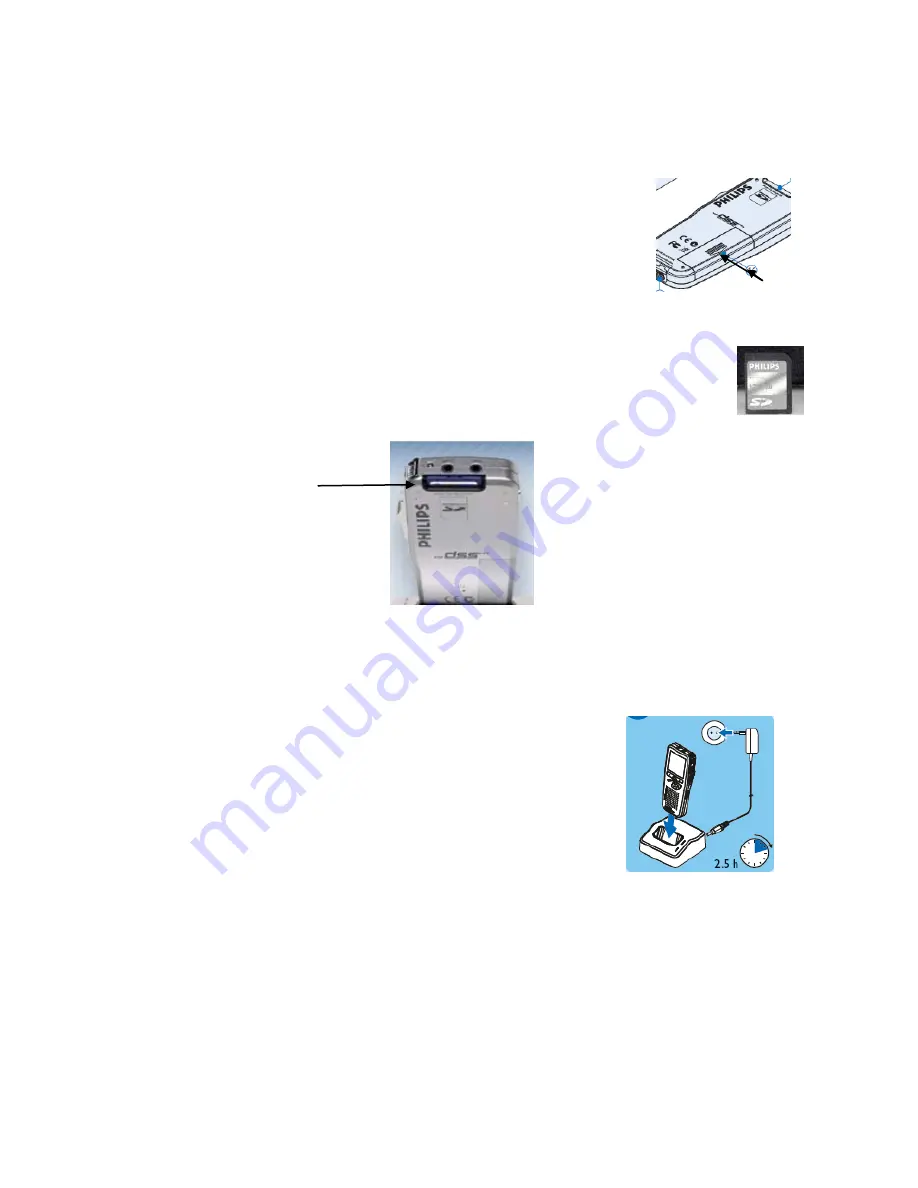
Page
5
of
33
Getting Started
Install the batteries
1. The On/Off switch on the recorder is in the OFF position.
2. Open the battery compartment on the back side of
recorder. Slide cover outwards.
3. Insert the two AAA batteries matching the polarity as
indicated.
4. Close the battery compartment by pushing it inwards until it
snaps.
Memory Card
Make sure the memory card is inserted into the recorder.
1. The recorder operates with a SD (SecureDigital) memory card which
is included and inserted to the back top of the recorder and already
formatted.
Recharge the batteries
Using the docking station:
1. Locate the main power supply and attach the correct
prong.
2. Connect the power supply cord to the back off the
docking station and into the wall socket.
3. The Recorder is in the OFF position.
4. Insert the recorder into the docking station. The bottom
of the recorder slides down, press firmly until it locks
into the docking station.
5. The green LED lights up indicating fast recharge mode. The Recorder display
indicates ‘Charging’.
6. Recharging is complete (about 2.5 hours) when the green LED blinks on and off.
Note: You can record while the recorder is in the docking station and is plugged to the wall
outlet.




















