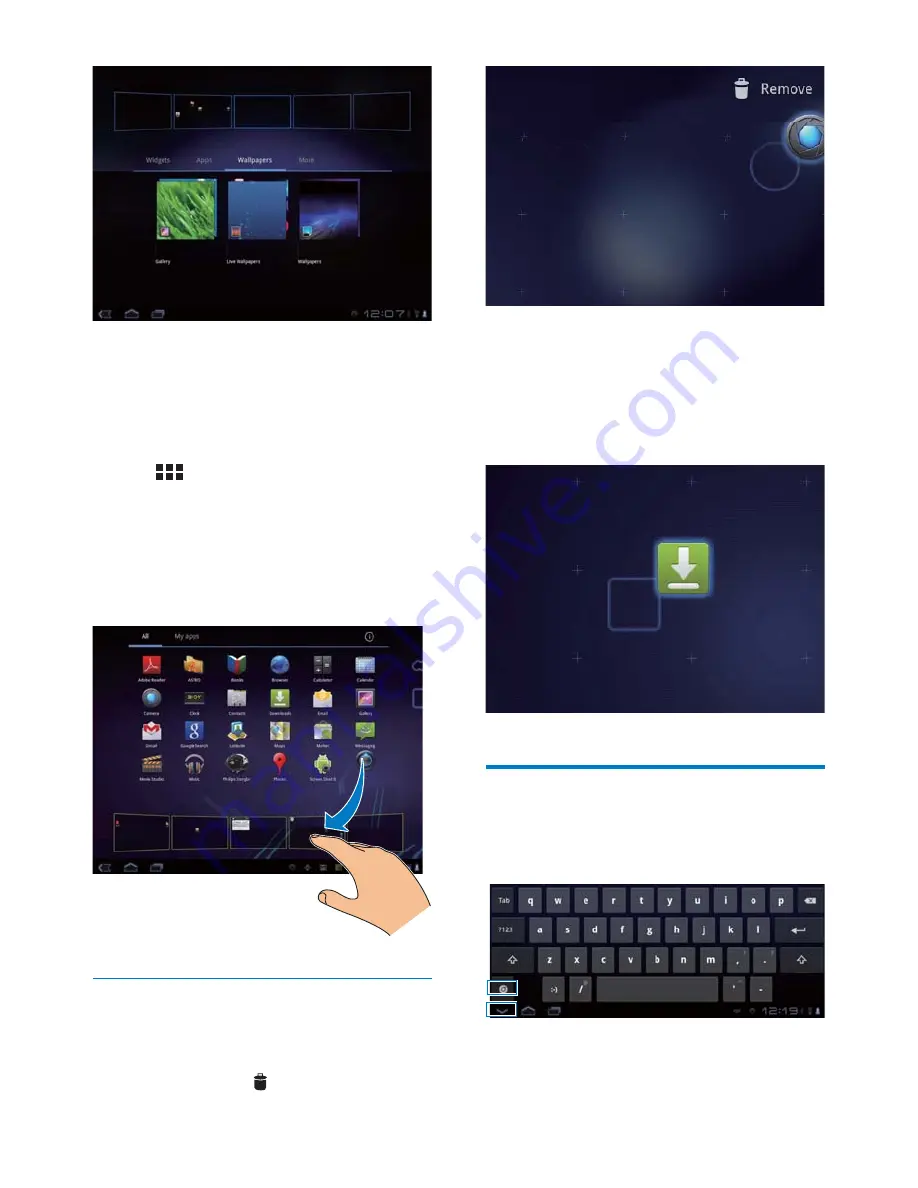
12
EN
3
Tap your option.
»
The shortcut, widget, wallpaper, or
other item is added to the selected
page.
Add application icons
1
Tap
to open the list of application
icons.
2
Tap and hold an icon until the pages are
displayed.
3
Drag the icon to a page.
»
The icon is added to the selected page.
Rearrange items
Delete items
1
Tap and hold an item to unlock.
2
Drag the item to .
Relocate items
1
Tap and hold an item to unlock.
2
Drag the item to a space on the page.
3
Release the item.
»
The item moves to the space.
Text entry
With the onscreen Android keyboard, you can
enter text in multiple languages.
Summary of Contents for Pi7000/93
Page 2: ......
Page 17: ...15 EN ...





























