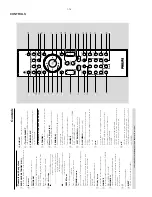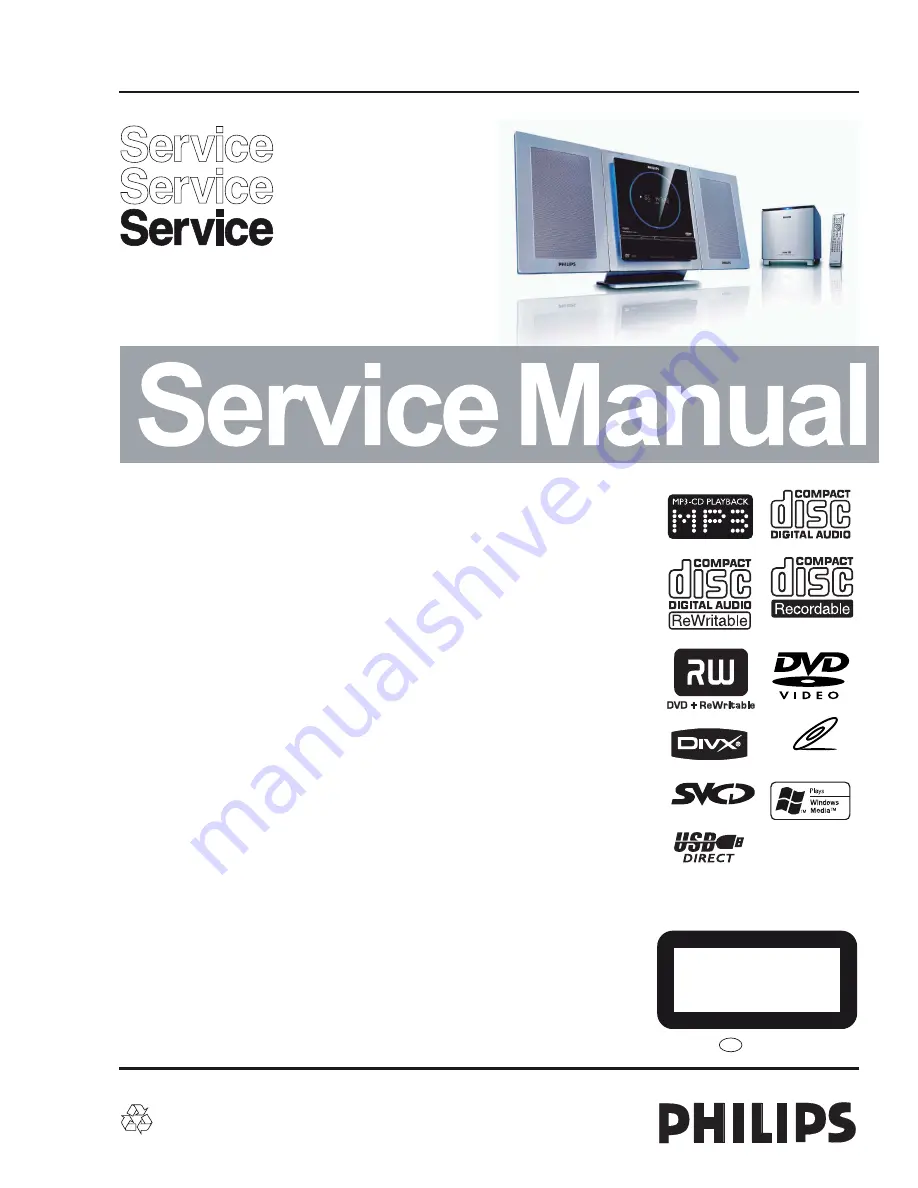
GB
CLASS 1
LASER PRODUCT
MCD288
/All Versions
TABLE OF CONTENTS
e
g
a
P
Technical Specifi cations .............................................. 1-2
Measurement setup ..................................................... 1-3
Service Aids, Safety Instruction, etc. .................1-4 to 1-5
Lead-free Information & Service Instruction ......1-6 to 1-7
Installation & Preparations & Controls ............1-8 to 1-15
Troubleshooting .............................................1-15 to 1-16
Disassembly Instructions & Service positions ................ 2
Service Test Programs ................................................... 3
Set Block diagram .......................................................... 4
Set Wiring diagram ......................................................... 5
Display Board & AMP Key Board ................................... 6
Tuner Board .................................................................... 7
Power Board .................................................................. 8
Woofer Output Board ...................................................... 9
Scart Board................................................................... 10
Set Mechanical Exploded View & Parts List ................. 11
Electrical Parts List ....................................................... 12
Revision List ................................................................. 13
©
Copyright 2009 Philips Consumer Electronics B.V. Eindhoven, The Netherlands
All rights reserved. No part of this publication may be reproduced, stored in a retrieval system or
transmitted, in any form or by any means, electronic, mechanical, photocopying, or otherwise without
the prior permission of Philips.
Published by SL 0910 Service Audio
Printed in The Netherlands
Subject to modifi cation
DVD Micro Theatre
3141 785 30806
Version 1.6
VIDEO CD
Summary of Contents for MCD288
Page 18: ...4 1 SET BLOCK DIAGRAM 4 1 ...
Page 19: ...5 1 SET BLOCK DIAGRAM 5 1 ...
Page 21: ...6 2 6 2 LAYOUT DIAGRAM DISPLAY BOARD TOP VIEW ...
Page 22: ...LAYOUT DIAGRAM DISPLAY BOARD BOTTOM VIEW 6 3 6 3 ...
Page 27: ...8 2 8 2 LAYOUT DIAGRAM POWER BOARD ...