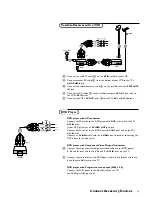33
Connect Accessory Devices
&
Connect the cable TV cable
1
to the
RF IN
socket of your VCR.
é
Connect another RF cable
2
from the output of your VCR to the TV’s
ANT./CABLE
jack.
“
Connect the satellite antenna cable
3
to the satellite receiver’s
SATELLITE
IN
jack.
‘
Connect the AV cables
4
to the satellite receiver’s
AV OUT
jacks and to
the VCR’s
AV IN
jacks.
(
Connect the VCR’s
AV OUT
jacks
5
to the TV’s
AV1
or
AV2 IN
jacks.
DVD player with AV connectors
Connect the AV cables to the DVD player’s
AV OUT
jacks and to the TV’s
AV2 IN
jacks.
If your DVD player has an
S-VIDEO OUT
(put) jack:
Connect the AV cables to the DVD player’s
AV OUT
jacks and to the TV’s
AV3 IN
jacks.
Connect an
S-VIDEO
cable with the
S-VIDEO
input instead of connecting the
DVD player to the video jack.
DVD player with Component Video Output Connectors
&
Connect the three separate component video cables to the DVD player’s
Y
,
Pb
and
Pr
jacks and to the
Y
,
Pb
and
Pr AV3 IN
jacks on the TV.
é
Connect the audio cable to the DVD player’s audio
L
and
R
jacks and to the
L
and
R
audio
AV3
jacks on the TV.
DVD player with Progressive scan output (480p 2 Fh)
Connect the DVD player to the
AV4 IN
jacks on the TV.
See AV4 Digital HD input, p. 34.
DVD Player
DVD
R AUDIO
L AUDIO
VIDEO
AV 2
IN
OUT
AV 1
IN
S VIDEO
MONITOR
OUT
VCR
CABLE
SAT
≈
R AUDIO
L AUDIO
VIDEO
AV 1
IN
OUT
IN
OUT
SAT
IN
AV 2
IN
MONITOR
OUT
S VIDEO
OUT
IN
5
3
4
ANT. / CABLE
Satellite Receiver with a VCR