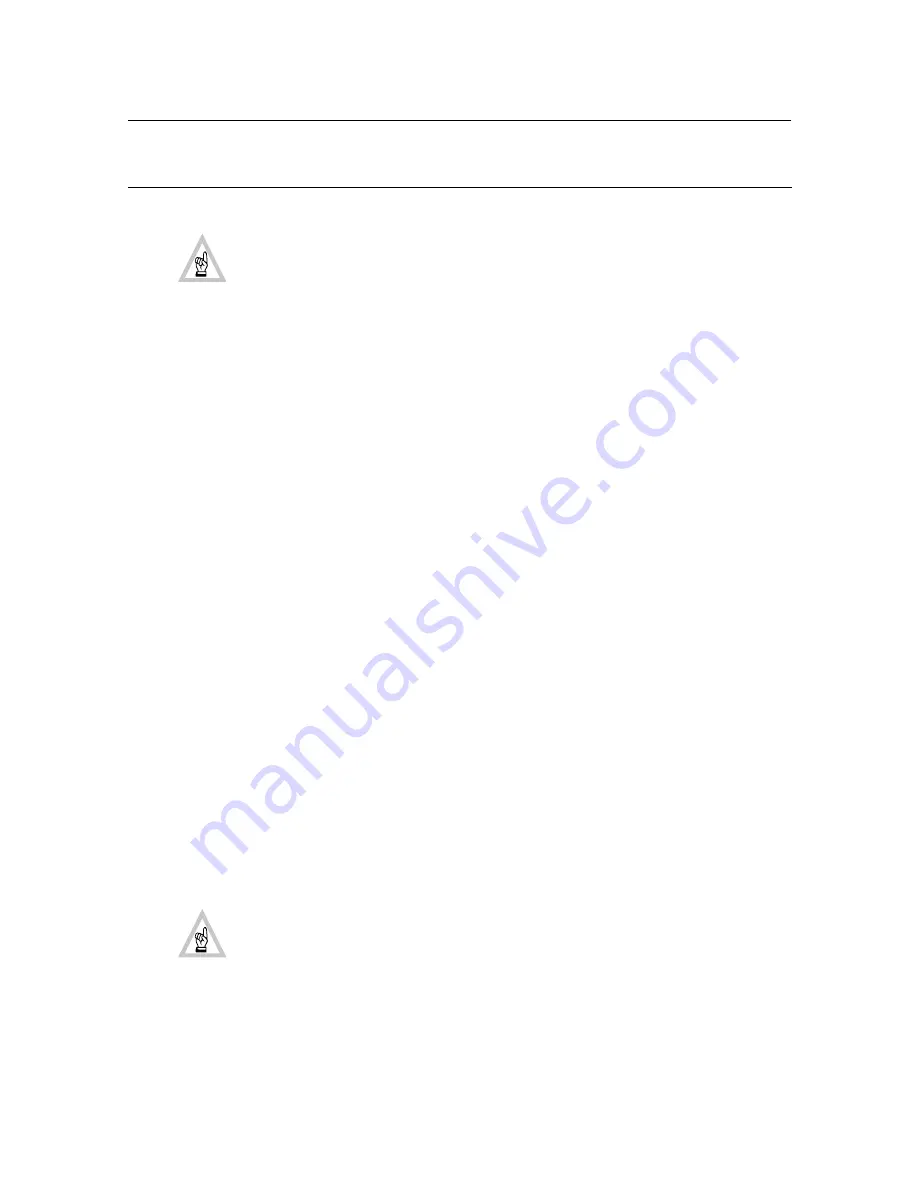
INSTALLATION INSTRUCTION 94 DP 6000 DIGITAL PAGING SYSTEM
May 1999. Page 5
NOTE: Before (re)programming the mobiles in an active system, the installer must ‘disable’ the mobile in
the central control desk to prevent a central alarm state, because the desk will not receive any check-in
calls from the mobile.
When taken out of the rack after programming, the program switch should be returned to its normal position
(rechargeable or no-rechargeable batteries). After replacing the battery(s) the mobile will switch ON and generate a
confirmation bleep and begin a status call sequence (with N repetitions) with the rack-bit off. On completion the
mobile will proceed with normal check-in calls until its status changes.
When a location receiver is installed , the default ‘last’ and ‘before last’ location codes in memory will be ‘FFFFF’ until
valid location codes are received.
If the mobile is placed in a rack without a ‘Tear-out’ connector, and then removed again, the ‘Tear-out’ function will
only be activated after the connector is placed. This procedure is not applicable for GS approved systems.
3.2
Location Detection
The last two different locations visited by the mobile are kept in the memory. The locations of the mobile are trans-
mitted to the central with each check-in/status call and with each alarm call. The mobile can be programmed in one
of the following ways to transmit location information:
1. Locations are transmitted with check-in and alarm calls only (default). This method is recommended due to the
reduction of calls in the system.
2. Locations are always transmitted instantly on the detection of a new location. This method is not recommended
due to the large number of calls generated in systems employing a large number of mobiles and location trans-
mitters.
3. If the mobile has NOT been programmed to transmit the location instantly, a digit can be programmed in to the
mobile opcode to identify whether the location of the mobile should be transmitted instantly or not. This digit
should be identical to the first address digit programmed in the location transmitter. This method gives numerous
possibilities (e.g. guard tour).
4. Independant of the mobile programming, if the location transmitters address begins with ‘F’, the mobile will always
transmit location information instantly when passing the relevant transmitter. Furthermore depending on the
value of the second address digit of the location transmitter the mobile can give an audible indication to the user
(for additional information see section 8.2 Transmission of location calls).
NOTE:
When the mobile is in an alarm state it will always transmit all new locations directly to the central indepen-
dent of how the mobile is programmed .
3.3
Alarm procedures
3.3.1
Manual Alarm button
Press the manual alarm button for at least two second to start an alarm procedure. The mobile will emit an alarm
bleep and its LED will flash. To reset the alarm see 3.3.5 ‘RESET’ alarm procedures.
NOTE: The alarm tone of manual/tear-out alarm can be programmed to be enabled or disabled.
3.3.2
No-Move / Not Vertical Alarm.
No-Move and Not Vertical alarms and pre-alarms are generated automatically when the mobile is in any of the fol-
lowing situations:



































