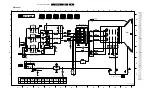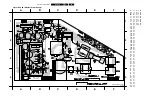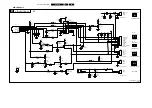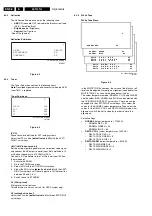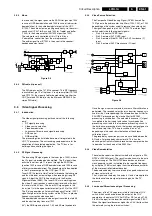Alignments
EN 56
8.
8.3.1
Options
Table 8-1 Option Menu
Options are used to control the presence / absence of certain
features and hardware.
How to change an Option Byte
An Option Byte represents a number of different options.
Changing these bytes directly makes it possible to set all
options very fast. All options are controlled via seven option
bytes. Select the option byte (OB1.. OB7) with the MENU UP/
DOWN keys, and enter the new value.
Leaving the OPTION submenu and switching the set off with
the standby button on the remote saves the changes in the
Option Byte settings. Some changes will only take effect after
the set has been switched OFF and ON with the AC power
switch (cold start).
How to calculate the value of an Option Byte
Calculate an Option Byte value (OB1 .. OB7) in the following
way:
1.
Check the status of the single option bits (OP): are they
enabled (1) or disabled (0).
2.
When an option bit is enabled (1) it represents a certain
value (see first column 'value between brackets' in first
table below). When an option bit is disabled, its value is 0.
3.
The total value of an Option Byte is formed by the sum of
its eight option bits. See second table below for the correct
Option Bytes per typenumber.
Table 8-2 Option Bytes
Table 8-3 ITV AP Options
LLLL AAAABC X.Y
S
ERR XX XX XX XX
XX
OP XXX XXX XXX XXX XXX XXX XXX
OB0
XXX
OB1
XXX
OB2
XXX
OB3
XXX
OB4
XXX
OB5
XXX
OB6
XXX
LOAD DEFAULT
>
WATCHDOG
ON / OFF
PROTECTION
ON / OFF
SYSTEM
MULTI / I-DK
SOUND
NONE / 3415 / 3465
DEFAULT
BG / I / DK/ M
QSS
ON / OFF
PIN2
NONE / UIR MSG
PIN77
NONE / I2C
CLOCK
OSD / LED / NONE
BUZZER
NONE / INT / EXT
EW
ON / OFF
WIDESCREEN
ON / OFF
TUNER
NONE / APLS / PHILIPS
LNA
ON / OFF
CHINA
ON / OFF
US REGION CODE
ON / OFF
WSL
NONE / 4136 / 1836
ACTIVE-OFF LED
ON / OFF
RGB
ALWAYS / AV
AV1
ON / OFF
AV2
ON / OFF
AV3
ON / OFF
S-VIDEO
ON / OFF
NO IDENT STANDBY
ON / OFF
Bit(value) OB1
OB2
OB3
OB4
OB5
OB6
OB7
0 (1)
OP10 OP20 OP30 OP40 OP50 OP60 OP70
1 (2)
OP11 OP21 OP31 OP41 OP51 OP61 OP71
2 (4)
OP12 OP22 OP32 OP42 OP52 OP62 OP72
3 (8)
OP13 OP23 OP33 OP43 OP53 OP63 OP73
4 (16)
OP14 OP24 OP34 OP44 OP54 OP64 OP74
5 (32)
OP15 OP25 OP35 OP45 OP55 OP65 OP75
6 (64)
OP16 OP26 OP36 OP46 OP56 OP66 OP76
7 (128)
OP17 OP27 OP37 OP47 OP57 OP67 OP77
Total:
Sum
Sum
Sum
Sum
Sum
Sum
Sum
L01 ITV AP
Options
OB1 OB2 OB3 OB4 OB5 OB6 OB7
21HT2211/68Z
9
16
34
2
14
113 0
21HT2212/67R
11
4
34
9
10
113 0
21HT2212/69R
9
20
34
9
10
113 0
21HT2212/93R
25
20
50
9
10
113 0
25HT2011/69Z
9
16
34
2
22
113 0
25HT2011/93Z
25
16
50
2
22
113 0
25HT2011/94Z
9
16
34
2
30
113 0
25HT2212/67R
9
20
34
9
10
113 0
25HT2212/69R
9
20
34
9
10
113 0
25HT2012/79R
9
20
34
9
10
113 0
25HT2012/93R
25
20
50
9
10
113 0
25HT2217/69Y
9
21
34
9
30
113 0
25HT2217/79Y
9
21
34
9
30
113 0
25HT2217/93Y
25
21
50
9
30
113 0
29HT2011/93Z
25
16
50
2
30
113 0
29HT2217/69Y
9
21
34
9
22
113 0
29HT2217/93Y
25
21
50
9
22
113 0
Summary of Contents for L01H.1A
Page 5: ...Directions for Use EN 5 L01H 1A 3 3 Directions for Use ...
Page 7: ...Directions for Use EN 7 L01H 1A 3 ...
Page 8: ...Directions for Use EN 8 L01H 1A 3 ...
Page 9: ...Directions for Use EN 9 L01H 1A 3 ...
Page 10: ...Directions for Use EN 10 L01H 1A 3 ...
Page 11: ...Directions for Use EN 11 L01H 1A 3 ...
Page 12: ...Directions for Use EN 12 L01H 1A 3 Personal Notes ...