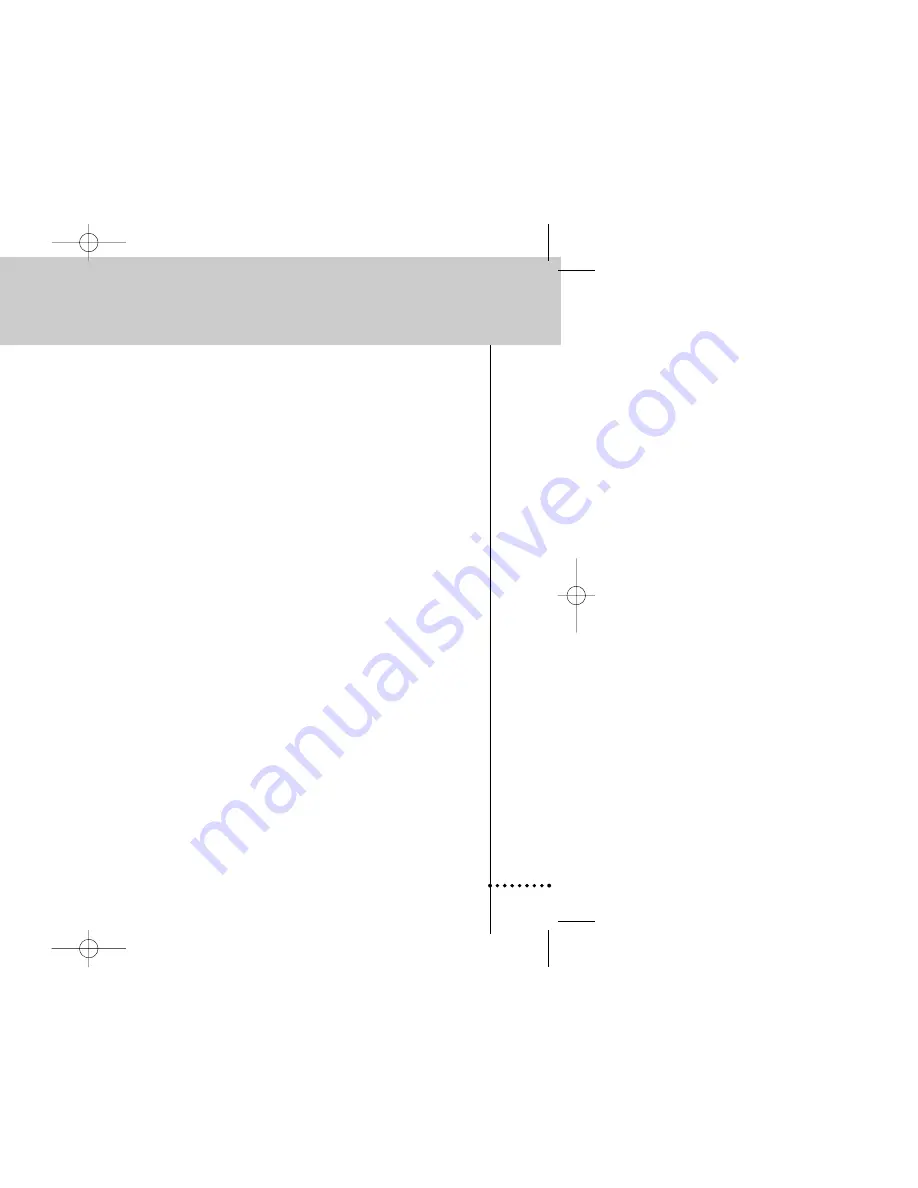
57
Troubleshooting
4 Check the settings of your Wireless Access Point.
If you have a PC, you can find more information about the Wireless Access Point there. If you do not have a PC,
you can find more information in the manual of your Wireless Access Point.
5 Check whether your Wireless LAN Adapter is installed correctly. The Wireless LAN Adapter has a
green led. If this led is not on, something is wrong with your Wireless LAN Adapter.
See
Installing the Wireless LAN Adapter
on page 8.
The iPronto browser does not display web pages the same way as the browser on my PC
Most web pages are optimized for viewing with a Netscape or Internet Explorer browser. That is why pages may look
different on the iPronto browser.
The iPronto browser has some limitations compared to a regular browser.
■
The iPronto browser supports images of the .gif, .jpg and .png types.
■
The iPronto browser does not support popup windows.
■
MIME is not supported. This means that you cannot download graphics, audio and video files.
■
You cannot make a list of favorites or bookmarks.
■
Cookies are only remembered if there is enough memory available.
■
The iPronto browser uses a different type of JavaScript than a regular browser. There is a limit on the amount of
memory that can be used for JavaScript. This means that large-size pages may not be downloaded.
■
The iPronto browser’s cache memory is limited to 1 MB.
■
Applets are not supported by the iPronto browser.
iPronto.qxd 01-08-2002 08:44 Pagina 57




































