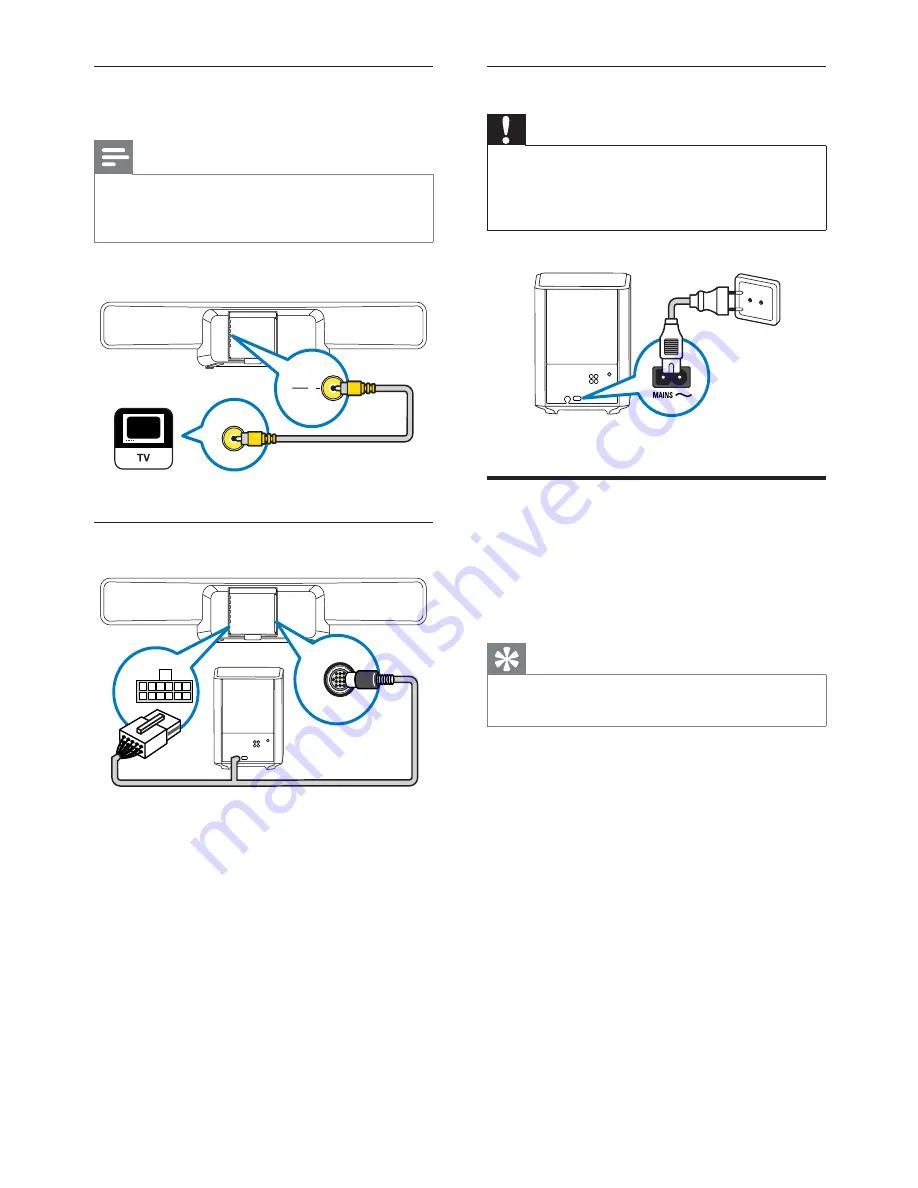
12
Connect the power cord
Caution
Risk of product damage! Ensure that the
•
power supply voltage corresponds to the
voltage printed under or on the back of the
home theater.
Connect audio from TV or
other devices
Use your home theater to play audio from
your TV or other devices such as a cable box.
Choose from the following connectors.
Tip
Press
•
AUDIO SOURCE
repeatedly to select
the audio output of your connection.
Option 3: Connect to the TV through
composite video (CVBS)
Note
The composite video cable or connector might
•
be labeled
AV IN
,
VIDEO IN
,
COMPOSITE
or
BASEBAND
.
(Cable not supplied)
Connect the subwoofer
VIDEO OUT
(YELLOW)
VIDEO IN
TO
SUBWOOFER
TO
SUBWOOFER
EN
1_HTS8160B-61B_51_EN.indd Sec1:12
7/8/2009 6:24:20 PM
Summary of Contents for HTS8160B
Page 2: ......
Page 42: ...40 EN ...
Page 45: ......
Page 46: ... 2009 Koninklijke Philips Electronics N V All rights reserved sgpjy_0928 51_Eng ...















































