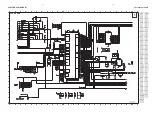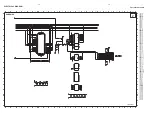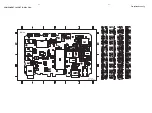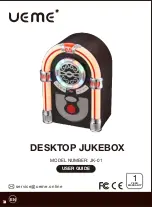12
13
ENGLISH
The Main Screen:
PC Libr
ar
y,
My Pla
yer and
Status Bar
The DMM main screen comes with
PC Librar
y
(which displa
ys the contents of y
our Media
Folder
s) and
My Pla
ye
r
(hdd),
along with these icons:
Refr
esh
For updating the latest status of the selected windo
w
Ne
w
For creating a new pla
ylist
Do
wnload
For tr
ansf
er
ring tr
acks and / or pla
ylists from PC to pla
ye
r
Upload
For tr
ansf
er
ring pla
ylists created on pla
yer to PC
Selection
Indicates selected items
indicator
Ne
w
New tr
acks a
vailab
le f
or tr
ansf
er from PC to pla
ye
r
tracks
Pr
evie
w
Indicates the tr
ack is being pla
yed b
y DMM upon doub
le-clicking
on a tr
ack
Sor
t
List m
usic tr
acks / pla
ylists in ascending / descending
Ar
tist,
Album,
Genre
,All tr
acks
order
In addition,
there is a dynamic status bar in
My Pla
ye
r
that indicates a
vailab
le space on hdd.
DMM
Actions and Settings (1)
Use men
us to customiz
e DMM:
File
Exit
For exiting DMM
Vie
w
Small scr
een vie
w
For displa
ying a smaller DMM windo
w
Larg
e scr
een vie
w
For displa
ying a lar
ger DMM windo
w
Edit
User name / play
er name
For changing the names of the user and hdd
Pr
ef
er
ences
Edit user / play
er name
For changing the name of the user and hdd
Select languag
e
For selecting a language f
or DMM
Media f
older
s
For adding,
deleting or re-ar
ranging y
our Media Folder
s
Tr
ansf
er options
For selecting tr
ansf
er options
Chec
k f
or play
er f
irmw
ar
e
For getting instant access to PHILIPS site
upgr
ade
...
Firmw
ar
e upgr
ade tool...
For upgr
ading new hdd f
ir
mware
Chec
k f
or DMM softw
ar
e
For getting instant access to PHILIPS site
upgr
ade
...