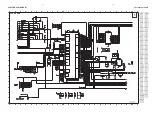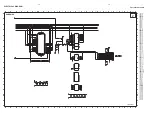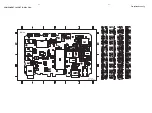21
20
Using Y
our
Headphones
Hearing saf
ety
Listen at a moder
ate v
olume
.Using headphones at high v
olume can impair y
our
hear
ing.
T
raffic saf
ety
Do not use while dr
iving or cycling as y
ou ma
y cause an accident.
Optimizing pla
yback perf
ormance
We
recommend to onl
y use PHILIPS headphones f
or hdd.
Music v
olume and /
or quality is not guar
anteed f
or other non-PHILIPS headphones.
Using DMM
Av
oid the risk of cor
rupting and losing data with the f
ollo
wing pr
ecautions when using
DMM:
0
Nev
er disconnect the USB cab
le while f
ile tr
ansf
er is in progress.
For
Windo
ws
2000,
XP
or
ME
,a
lw
ays disconnect hdd proper
ly
from y
our PC using the
icon.
WINDO
WS 98SE users
:there is no
icon.
Simpl
y disconnect hdd after f
ile
tr
ansf
er completes.
0
Nev
er close DMM while f
ile tr
ansf
er is in progress.
0
Operate using one file management system onl
y
.When tr
ansf
er
ring f
iles,
do not attempt
to tr
ansf
er f
iles via
Windo
ws Explorer whilst waiting f
or tr
ansf
er to complete on DMM.
0
Do not delete an
y tr
ack via
Windo
ws Explor
er
when f
ile tr
ansf
er is activ
e in DMM.
If
you wish to delete a f
ile
,please onl
y do so from either DMM or from
Windo
ws Explorer
after f
ile tr
ansf
er completes.
Av
oiding Damage or Malfunction
0
Backup y
our files
.Please ensure that y
ou retain the or
iginal f
iles that y
ou ha
ve
do
wnloaded to hdd.
Philips is not responsib
le f
or an
y loss of content in the case if
the product becomes damaged or the hard disk not readab
le / legib
le
.
0
Manage (tr
ansf
er
,delete
,etc
.) y
our f
iles onl
y through
Philips Digital Media Manager
(DMM) to a
void prob
lems!
0
Do not dr
op
hdd or allo
w objects to fall on hdd.
0
Do not allo
w
hdd to be submer
sed in
water
.Do not expose connection jacks to
water as water enter
ing the set ma
y cause major damage
.
0
Clean hdd with a slightl
y damp cloth.
Don't use an
y cleaning agents containing
alcohol,
ammonia,
benz
ene or abr
asiv
es as these ma
y har
m the f
inishing on hdd.
0
Activ
e mobile phones in the vicinity ma
y cause interf
erence to the device
.
Using the P
o
w
er
Adapter /Char
ger
0
Use onl
y the
A
Y3192
po
w
er adapter that came with hdd.
Adapter
s f
or other
electronic devices ma
y look similar
,b
ut they ma
y damage hdd.
0
The onl
y wa
y to shut off po
w
er completel
y to y
our po
w
er adapter/char
ger is to
disconnect it from the po
w
er source
.
0
Al
wa
ys lea
ve
space around y
our po
w
er adapter
.Do not use this equipment in a
location where airflo
w around the po
w
er adapter is conf
ined,
such as a bookcase
.
0
When connecting or disconnecting y
our po
w
er adapter
,a
lw
ays hold the po
w
e
r
adapter b
y its sides.
Keep f
inger
s a
w
ay
from the metal par
t of the plug.
0
The po
w
er adapter f
or hdd is a high-v
oltage component and should not be opened
for an
y reason,
ev
en when hdd is off.
ENGLISH