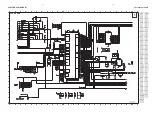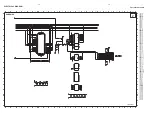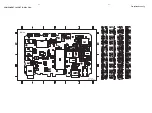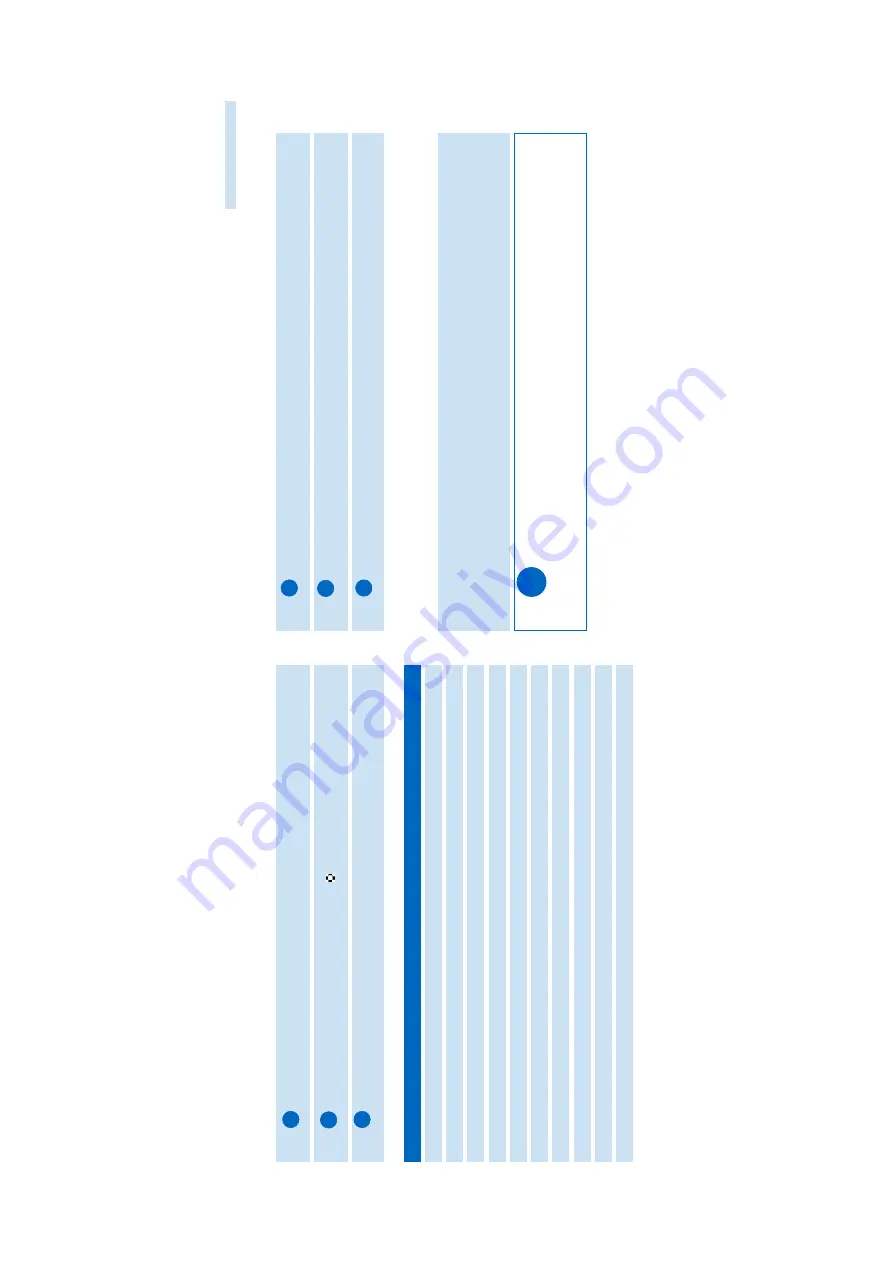
8
9
ENGLISH
Press
MENU/HOLD
or
1
to exit the men
u displa
y.
Options f
or each setting are sho
wn on
hdd's displa
y.
Customizing Settings
1
2
3
Press
MENU/HOLD
for settings options.
Press
3
to scroll up or
4
to scroll do
wn
for y
our option.
Press
2
for next or
1
for previous lev
els of men
u.
Press
2
to conf
ir
m y
our selection b
y checking
.
Advanced settings and actions
Repeat / Shuffle
Pla
y m
usic tr
acks r
andoml
y (
Shuffle
) and / or repeatedl
y (
Repeat
)
DBB
Enab
le or disab
le
D
ynamic
B
ass
B
oost
Sleep timer
Set time to switch off hdd
Equalizer
Adjust sound settings
[>] k
ey shor
tcut
Adjust
2
key actions dur
ing pla
yback
Displa
y
Adjust time f
or displa
y to go dar
k and contr
ast lev
el
Auto shutdo
wn
Set time f
or switching off hdd automaticall
y to sa
ve
batter
y po
w
e
r
Language
Set hdd displa
y language
Inf
ormation
Displa
y hdd inf
or
mation
Press
MENU/HOLD
or
1
to exit the men
u displa
y.
(
See page 12 to or
ganiz
e playlists
with DMM.
)
Pe
rsonalizing Pla
yback Order b
y Pla
ylists
1
2
3
Press
SOURCE
for m
usic libr
ar
y options;
3
to scroll up or
4
to scroll do
wn f
o
r
your option;
2
for next or
1
for previous lev
els of libr
ar
y.
Press
MENU/HOLD
for pla
ylist men
u options f
or y
our desired option.
Scroll to conf
ir
m
Ad
d to Pla
ylist,
Cr
eate Pla
ylist
or
Erase track
.
Using hdd as an Exter
nal Hard Disk
hdd can be used as an exter
nal hard disk f
or stor
age and tr
ansf
er of an
y data f
iles.
Note that
m
usic f
iles tr
ansf
er
red from the PC to hdd via
Windo
ws Explorer will not be ab
le to pla
y on
hdd.
Please al
wa
ys use
DMM
for m
usic tr
ansf
er
.
0
Dur
ing USB connection,
w
e
recommend that y
ou al
wa
ys use the supplied po
w
e
r
adapter to a
void loss of data.
0
Al
wa
ys remo
ve
USB connection saf
el
y (
see Step 5,
page 3
).
Tip
Restor
e settings
Restore hdd factor
y settings in case of troub
leshooting