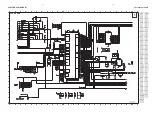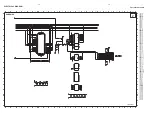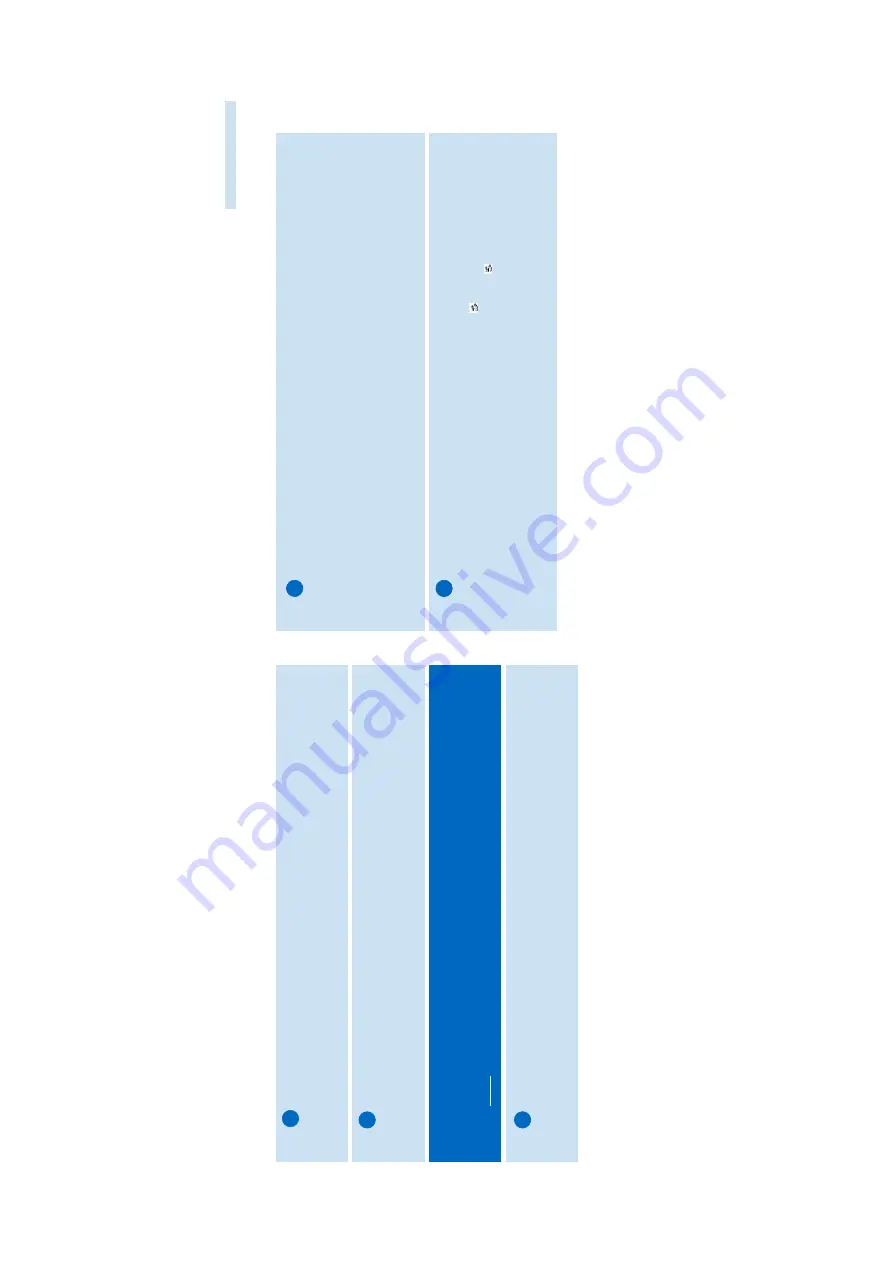
2
3
ENGLISH
Quick Star
t
Charge the Batter
y
Connect the supplied m
ulti-v
oltage adapter/char
ger to the 5V DC
jack on hdd and the main po
w
er suppl
y.
Char
ge 2.5 to 4 hour
s f
or 100%
batter
y po
w
e
r.
(Batter
y lif
e may v
a
ry
according to use
.)
A
TTENTION
!
WINDO
WS 98 USERS :
To a
void installation prob
lems,
DO NO
T CONNECT hdd to the PC until
AFTER
installation completes.
Install DIGIT
AL MEDIA MANA
GER (DMM)
a.
Inser
t the supplied CD into y
our PC's CD-R
OM dr
iv
e
.
b.
DMM installation will star
t automaticall
y f
or f
ir
st time user
s.
c.
Follo
w screen instr
uctions to complete installation.
Connect y
our hd
d and PC
Connect y
our hdd to y
our PC using the supplied USB cab
le
,with
hdd po
w
ered b
y supplied adapter
.The USB connection screen will
automaticall
y appear
.
Organize and
T
ransf
er Music via DMM
a.
Launch DMM on PC from
Windo
ws desktop or Star
t men
u.
b.
Use DMM to or
ganiz
e y
our m
usic
.
c.
Tr
ansf
er m
usic f
iles from y
our PC to y
our hdd.
Note:
0
DMM
cannot r
ip MP3 /
WMA f
iles from CDs.
You will need
additional software to do this.
0
hdd will pla
y MP3 /
WMA f
iles onl
y if they are tr
ansf
er
red using
DMM.
Saf
el
y Disconnect hd
d and Enjo
y Music on the g
o
a.
Exit
DMM
by
clicking the pull-do
wn men
u
File
➔
Exit
.
b.
Disconnect hdd saf
el
y from y
our PC b
y clicking
on the task bar
to a
void f
ile er
ror
.(WINDO
WS 98SE user
s:
there is no
icon.
Simpl
y disconnect hdd after f
ile tr
ansf
er completes.)
c.
Press and hold
2;
to switch on hdd if the hdd screen doesn’t
automaticall
y appear
.Use scroll controls to bro
wse and press
2;
to
enjo
y m
usic!
1
2
3
4
5