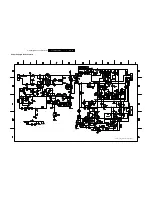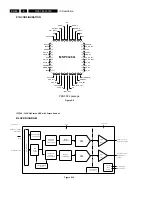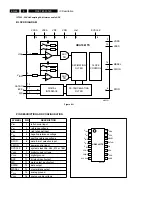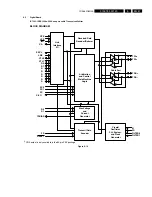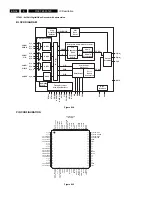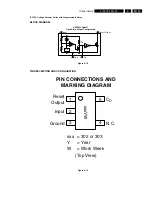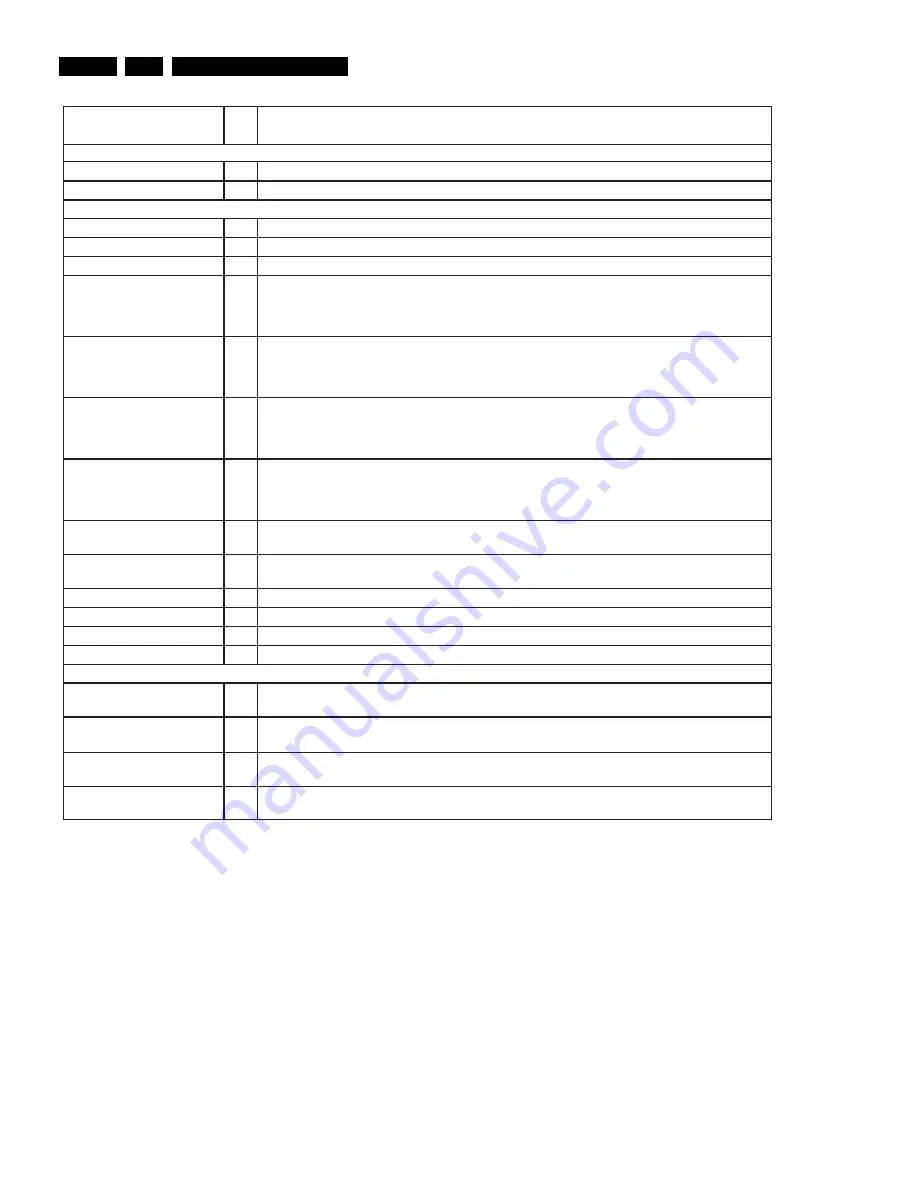
EN 54
3139 785 33120
8.
IC Description
TERMINAL
I/O
DESCRIPTION
NAME
NUMBER
I/O
DESCRIPTION
Host Interface
SCL
28
I
I2C clock input
SDA
29
I/O
I2C data bus
Power Supplies
AGND
26
I
Analog ground. Connect to analog ground.
A18GND_REF
13
I
Analog 1.8-V return
A18VDD_REF
12
I
Analog power for reference 1.8 V
CH1_A18GND
CH2_A18GND
CH3_A18GND
CH4_A18GND
79
10
15
24
I
Analog 1.8-V return
CH1_A18VDD
CH2_A18VDD
CH3_A18VDD
CH4_A18VDD
78
11
14
25
I
Analog power. Connect to 1.8 V.
CH1_A33GND
CH2_A33GND
CH3_A33GND
CH4_A33GND
3
6
19
22
I
Analog 3.3-V return
CH1_A33VDD
CH2_A33VDD
CH3_A33VDD
CH4_A33VDD
4
5
20
21
I
Analog power. Connect to 3.3 V.
DGND
27� 32� 42�
56� 68
I
Digital return
DVDD
31� 41� 55�
67
I
Digital power. Connect to 1.8 V.
IOGND
39� 49� 62
I
Digital power return
IOVDD
38� 48� 61
I
Digital power. Connect to 3.3 V or less for reduced noise.
�LL_A18GND
77
I
Analog power return
�LL_A18VDD
76
I
Analog power. Connect to 1.8 V.
Sync Signals
HS/CS/GPIO
72
I/O
Horizontal sync output or digital composite sync output
Programmable general-purpose I/O
VS/VBLK/GPIO
73
I/O
Vertical sync output (for modes with dedicated VSYNC) or VBLK output
Programmable general-purpose I/O
FID/GPIO
71
I/O
Odd/even field indicator output. This terminal needs a pulldown resistor.
Programmable general-purpose I/O
AVID/GPIO
36
I/O
Active video indicator output
Programmable general-purpose I/O