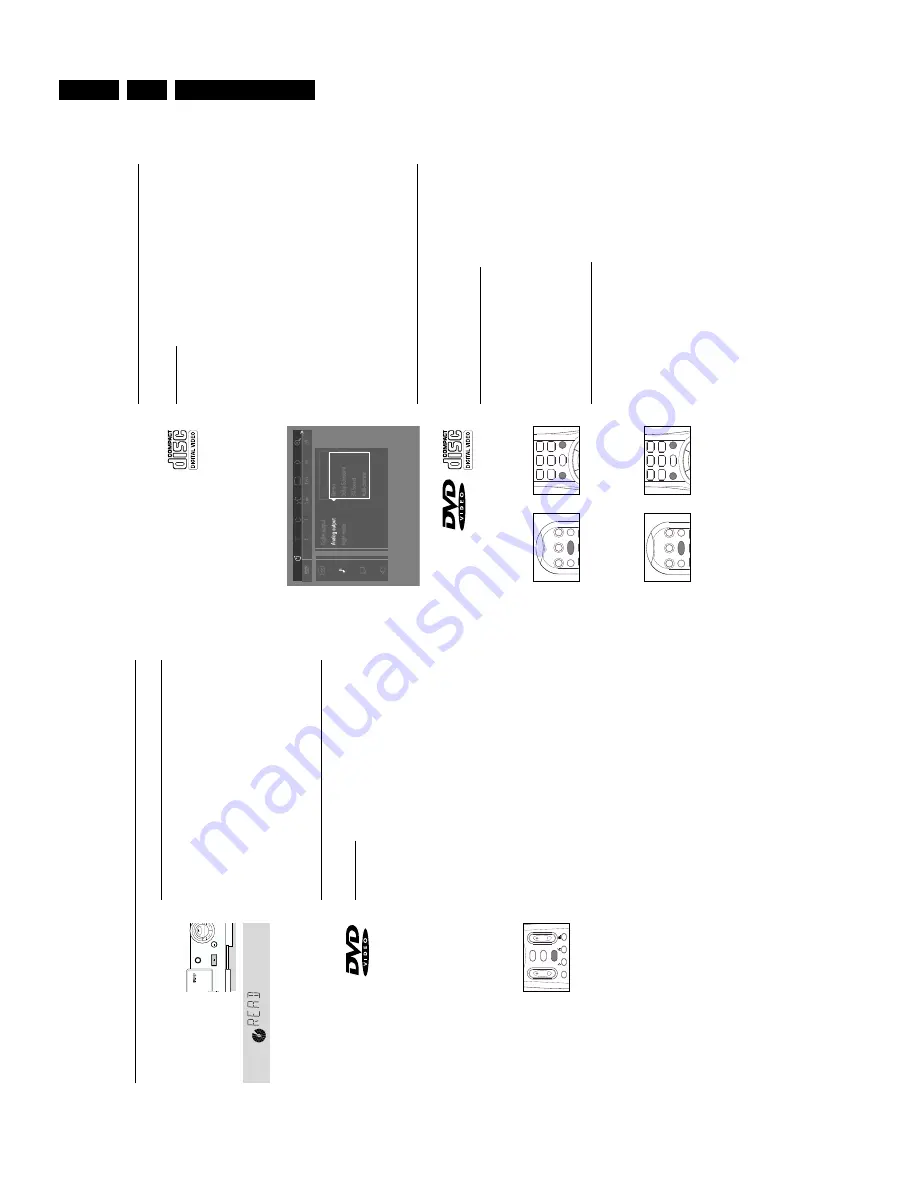
Directions for use
GB 18
DVD 950
3.
Pla
ying a
Video CD
Pla
ying a disc
-
After inser
ting the disc and closing the tra
y,
pla
yback star
ts
automaticall
y and the status windo
w and the pla
yer displa
y sho
w the
type of disc loaded,
as w
ell as inf
ormation about the disc
’s contents and
pla
ying time
.
-
The disc ma
y in
vite y
ou to select an item fr
om a men
u.
If the selections
ar
e n
umber
ed,
pr
ess the a
ppr
opriate n
umerical k
ey
.
-
The cur
rentl
y pla
ying track n
umber is displa
yed in the men
u
bar and the
pla
yer displa
y.
The ela
psed pla
ying time is sho
wn in the status windo
w
and the pla
yer displa
y.
●
If r
equir
ed,
you can use the
SOUND
ke
y to select Ster
eo
,D
olb
y
Sur
round,
3D-Sound or Multichannel.
●
To
stop pla
y at an
y time
,pr
ess
9
.
➤
The default scr
een will then a
ppear
.
●
You can r
esume pla
y fr
om the point at which y
ou stopped pla
y.
Pr
ess
2
;
when y
ou see the Resume icon on the scr
een
.
,p
ress
2
again.
The RESUME
featur
e a
pplies not onl
y to the disc in the pla
ye
r,
but also
to the last f
our discs y
ou ha
ve
pla
yed.
Simpl
y r
eload the disc
,p
ress
2
;
when y
ou see the Resume on the scr
een icon
.
,p
ress
2
again.
General f
eatur
es
Note:
Unless stated otherwise
,all oper
ations descr
ibed ar
e based on r
emote
contr
ol oper
ation.
A number of oper
ations can also be carr
ied out via the
menu bar on the scr
een.
(see
‘Menu bar oper
ation
’)
Mo
ving to another title/TRA
CK
When a disc has mor
e than one title or track (which y
ou can see fr
om
both the men
u bar and the pla
yer displa
y),
you can mo
ve
to another title
as f
ollo
ws:
●
Pr
ess
T (title),
then pr
ess
P
briefl
y during pla
y to select the next
title/track.
●
Pr
ess
T (title),
then pr
ess
O
briefl
y during pla
y to r
eturn to the beginning
of the cur
rent title/track.
Pr
ess
O
briefl
y to step back to the pr
evious
title/track.
Mo
ving to another cha
pter/inde
x
When a title on a disc has mor
e than one cha
pter or a track has mor
e
than one index (which y
ou can see fr
om the pla
yer displa
y and on the
men
u bar),
you can mo
ve
to another cha
pter/index as f
ollo
ws:
●
Pr
ess
P
briefl
y during pla
y to select the next cha
pter/index.
●
Pr
ess
O
briefl
y during pla
y to r
eturn to the beginning of the cur
rent
cha
pter/index.
Pr
ess
O
twice
briefl
y to step back to the pr
evious
cha
pter/index.
●
To
g
o
dir
ectl
y to an
y cha
pter or index,
select C (cha
pter),
then enter the
title n
umber using the n
umerical k
e
ys
(0-9)
.
Note:
If the number has mor
e than one digit,
pr
ess the k
eys in r
apid succession.
7
9
8
0
É
SKIP/REW
PLAY
SKIP/FF
A/B
REPEAT
SCAN
É
É
í
É
í
TV MUTE
PBC
ON/OFF
STANDBY
ON
MENU DVD
T/C
MENU OSD
H
2
7
9
8
0
É
SKIP/REW
PLAY
SKIP/FF
A/B
REPEAT
SCAN
É
É
í
É
í
TV MUTE
PBC
ON/OFF
STANDBY
ON
MENU DVD
T/C
MENU OSD
H
2
28 OPERA
TION
Operation
Loading discs
1
Pr
ess
OPEN/CLOSE
on the fr
ont of the pla
ye
r.
The disc tra
y opens.
2
Load y
our chosen disc in the tra
y,
label side up (also when a double
sided D
VD is inser
ted).
Mak
e sur
e it is sitting pr
operl
y in the cor
rect
recess.
3
Gentl
y push the tra
y,
or pr
ess
OPEN/CLOSE
,to close the tra
y.
➤
READ
appears in the status windo
w and on the pla
yer displa
y,
and
pla
yback star
ts automaticall
y.
Note:
If
‘Child Loc
k
’is set to ON and the disc inser
ted is not in the
‘c
hild saf
e’
list (not author
iz
ed),
the 4-digit
code m
ust be enter
ed and/or the disc m
ust be
author
iz
ed.
(see
‘Access Contr
ol
’)
Pla
ying a D
VD-video disc
Pla
ying a title
➤
After inser
ting the disc and closing the tra
y,
pla
yback star
ts
automaticall
y and the status windo
w and the pla
yer displa
y sho
w the
type of disc loaded,
as w
ell as inf
ormation about the disc
’s contents
and pla
ying time
.
The disc ma
y in
vite y
ou to select an item fr
om a men
u.
If the selections
ar
e n
umber
ed,
pr
ess the a
ppr
opriate n
umerical k
e
y;
if not,
use the
w
/
v
,
t
/
u
ke
ys to highlight y
our selection,
then pr
ess
OK
.
➤
The cur
rentl
y pla
ying title and cha
pter n
u
mber ar
e displa
yed in the
men
u bar and the pla
yer displa
y.
The ela
psed pla
ying time is sho
wn in the status windo
w and the pla
ye
r
displa
y.
●
If r
equir
ed,
you can use the
Sound
ke
y to select Ster
eo
,Dolb
y
Sur
round,
3D-Sound or Multichannel.
Pla
y ma
y stop at the end of the
Title
,and the pla
yer ma
y in r
eturn to the
D
VD men
u.
To
g
o
on to the next title
,p
ress
2
.
●
To
stop pla
y at an
y other time
,p
ress
9
.
➤
The default scr
een will a
ppear
,giving inf
ormation about the cur
rent
status of the pla
ye
r.
●
Y
ou can r
esume pla
y fr
om the point at which y
ou stopped pla
y.
Pr
ess
2
;
when y
ou see the Resume icon
.
on the scr
een,
pr
ess
2
again.
➤
The RESUME
featur
e a
pplies not onl
y to the disc in the pla
ye
r,
but
also to the last f
our discs y
ou ha
ve
pla
yed.
Simpl
y r
eload the disc
,
pr
ess
2
;when y
ou see the Resume icon
.
on the scr
een ,
p
ress
2
again.
Note:
Since it is usual f
or D
VD mo
vies to be r
eleased at diff
er
ent times in
diff
er
ent r
egions of the world,
all play
er
s have r
egion codes
.Discs can have an
optional r
egion code
.If you load a disc of a diff
er
ent r
egion code into your
play
er
,you will see the r
egion code notice on the scr
een.
The disc will not play
and should be r
emo
ved fr
om the play
er
.
TV VOL
SHUFFLE
É
ECHO
OK
RETURN
STOP
/
i
OPEN/ CLOSE
PAUSE
3
D-
SOUND
PLAY
OPERA
TION 27






























