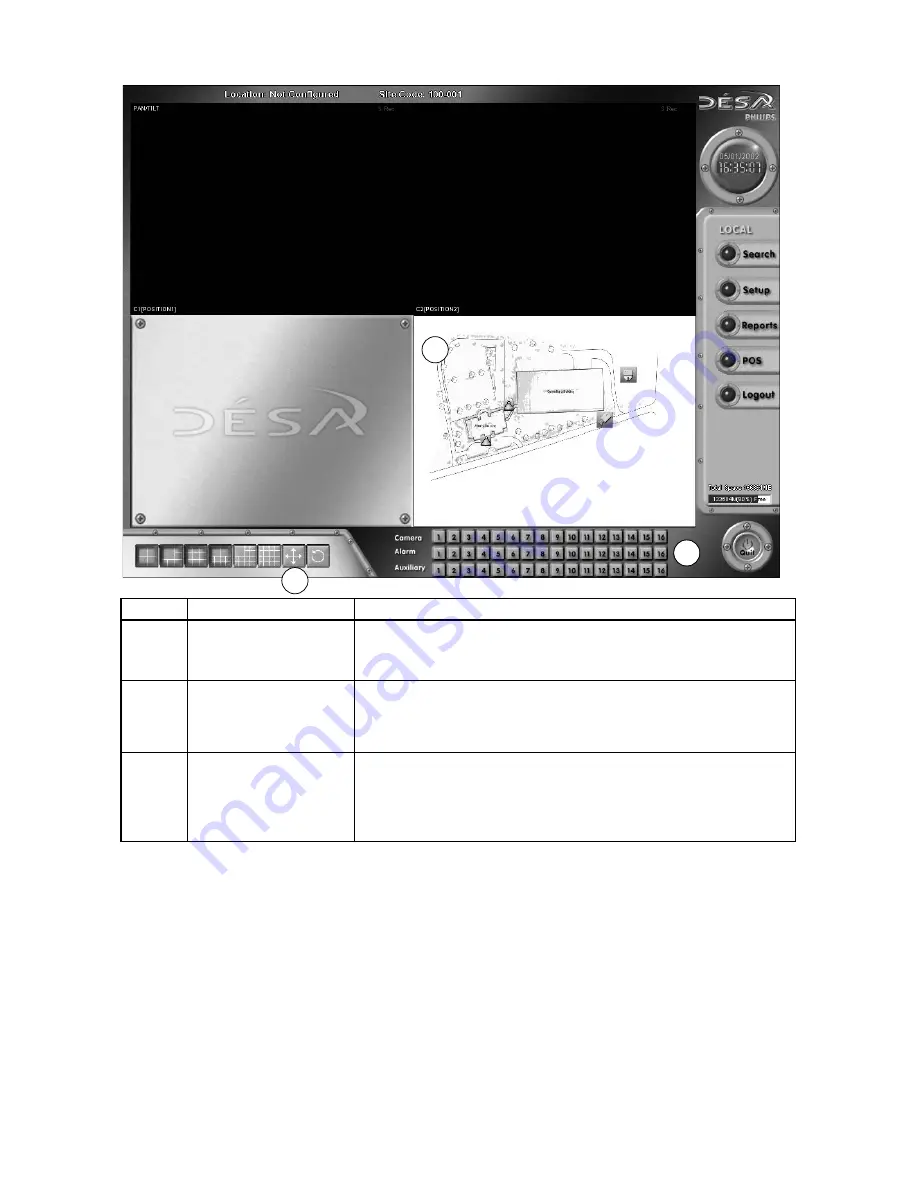
40
10.1 E-Map Usage
Ref
Name
Description
1
E-Map
E-Map
functionality may be used for each split screen of the
corresponding camera number.The E-Map image is indicated
from the surveillance screen.
2
Alarm and auxiliary
When an alarm input is detected, it is indicated from the corresponding
in/output
number icons.When an auxiliary output (automatic, timed, or manual)
occurs, the corresponding auxiliary icon number on the E-Map indicates
its status.
3
Screen zoom-out
When selecting a camera icon on the E-Map, the corresponding camera
is displayed full screen. Click the full screen image to return the display
to original size. If the camera is PAN/TILT, it can be manually controlled.The
E-Map image returns to full-size screen when a character screen is selected
on the E-Map image.
1
2
3
Summary of Contents for Desa DR16124
Page 1: ...Digital Video Recorders Philips Communication Security Imaging Installation Instructions Eng ...
Page 2: ...2 ...
Page 10: ...10 ...
Page 87: ...87 ...
















































