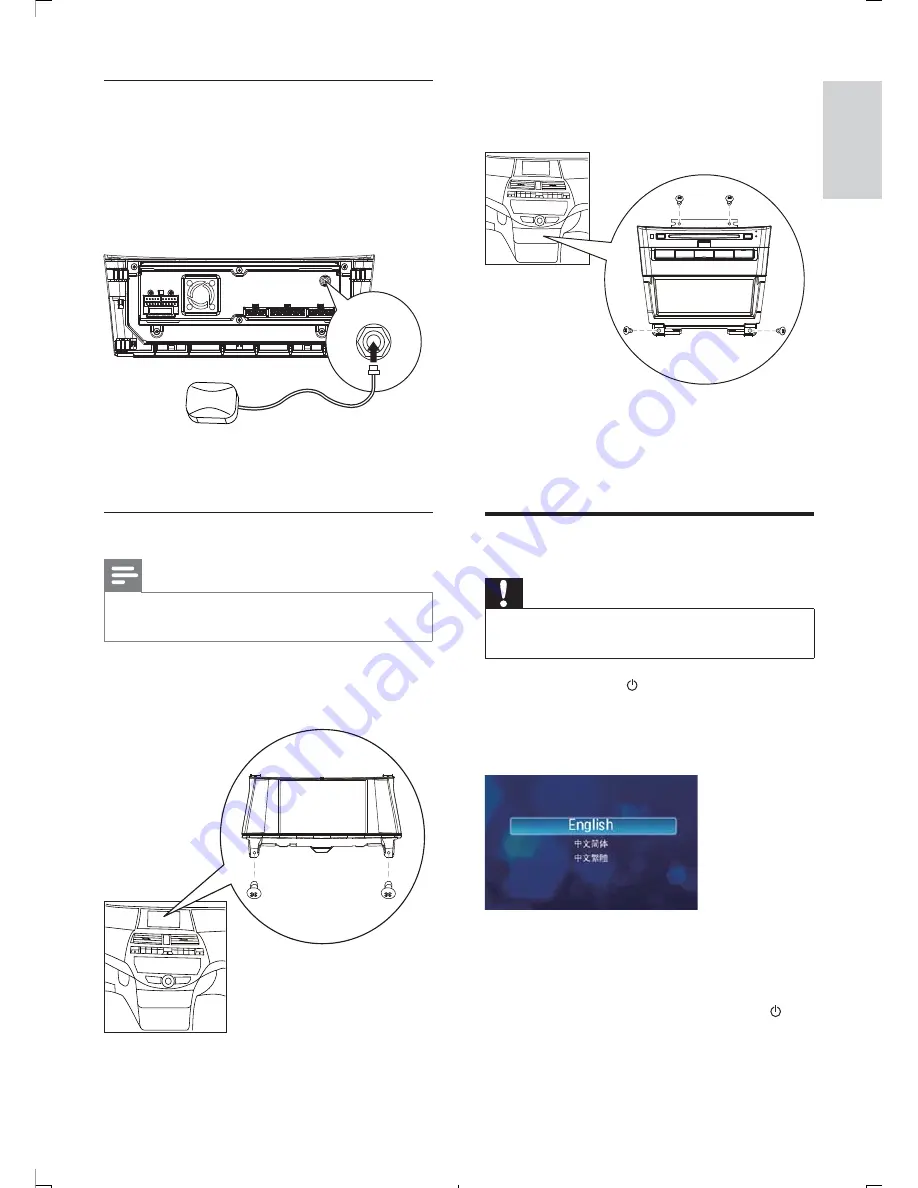
9
3
Slide the main unit into the car, and fix it
to the car with four screws.
4
Attach the trim plate.
5
Reconnect the nagative terminal of the
car battery.
Turn on
Caution
Risk of road accidents! Never watch video or
•
adjust settings while you drive.
1
Press and hold
SOURCE
to turn on
the unit.
The available OSD (On-Screen
»
Display) languages are displayed.
2
Touch a language to select.
The OSD language is changed to the
»
selected language immediately.
To turn off the unit, press and hold
•
SOURCE
.
Connect GPS antenna
To receive signal from satellites, connect the
supplied GPS antenna to your car and the
system.
1
Connect the supplied GPS antenna to the
system first.
2
Stick the other end of the GPS antenna to
a surface for better signal reception.
Mount in the dashboard
Note
Check wire connection before you mount the
•
unit into a car.
1
Take off the trim plate of the car.
2
Fix the screen to the car with 2 screws.
English
EN









































