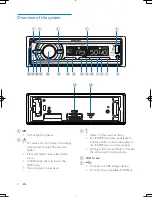16
EN
Tune to a detected station
1
Press to exit the system menu.
2
Press again to access the list of detected
stations.
»
is displayed.
3
Press
/
repeatedly or rotate
until the name of the target station is
displayed.
4
Press
to start listening.
Program radio stations
You can assign a sequence number to a
detected station. Afterwards, you can quickly
tune to it by pressing the corresponding
numeric button on the main unit.
Note
•
Before the programming, make sure that the scanning
is complete.
•
You can store a maximum of six stations in each band.
Program stations automatically
1
Press and hold to access the system
menu.
»
[DAB SCAN]
is displayed.
2
Press / repeatedly until
[DAB
STORE]
is displayed.
3
Press
.
»
[STORING]
is displayed.
»
The product starts programming DAB
radio stations automatically.
»
Earlier programmed stations are
replaced with the latest ones.
»
After the programming is complete,
the first programmed station is
broadcast.
•
To tune to a programmed radio
station, press its corresponding
numeric button
,
,
,
, , or
.
Program stations manually
1
Tune to the target detected station (see
‘Tune to a detected station’ on page 16).
2
Press / repeatedly to select a band.
3
Press and hold a numeric button
,
,
,
, , or
to assign
a sequence number to the station.
»
[SAVED]
is displayed.
»
The station is programmed with the
sequence number.
4
Repeat the steps above to program more
stations.
•
To tune to a programmed radio
station, press its corresponding
numeric button
,
,
,
, , or
.
Display DAB information
The name of current DAB station is displayed.
You can also view the other information.
To cycle through available information, press
DISP
repeatedly.
•
Dynamic label segment (DLS)
•
Signal strength
•
Program type (PTY)
•
Ensemble name
•
Frequency
•
Signal error rate
•
Bitrate codec
•
Time
•
Date