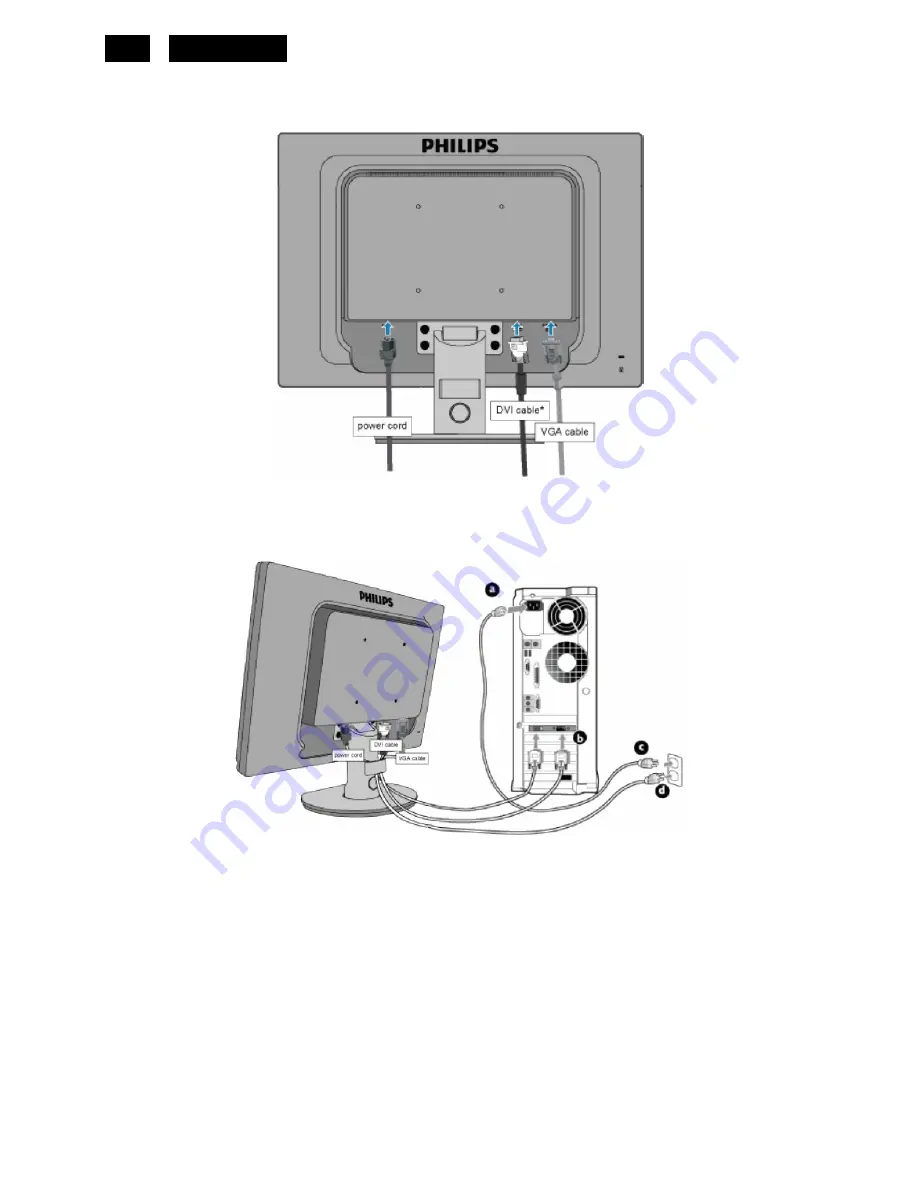
HUDSON 9
10
3.4 Connecting to the PC
1)
Connect the power cord to the back of the monitor firmly.
*available for selective models
*available for selective models
2)
Connect to PC
(a) Turn off your computer and unplug its power cable.
(b) Connect the monitor signal cable to the video connector on the back of your computer.
(c) Plug the power cord of your computer and your monitor into a nearby outlet.
(d) Turn on your computer and monitor. If the monitor displays an image, installation is complete.
Summary of Contents for Brilliance 190SW9FB/27
Page 4: ...HUDSON 9 4 1 Monitor Specifications ...
Page 7: ...HUDSON 9 7 Rear View ...
Page 12: ...HUDSON 9 12 4 2 Factory Preset Display Modes ...
Page 13: ...HUDSON 9 13 4 3 Pixel Defect Policy ...
Page 14: ...HUDSON 9 14 ...
Page 15: ...HUDSON 9 15 ...
Page 29: ...HUDSON 9 29 ...
Page 32: ...HUDSON 9 32 7 3 Key Board 715G3111 1 ...
Page 36: ...HUDSON 9 36 3 Remove bezel and rear cover as Fig3 Fig4 Fig3 Fig4 ...
Page 40: ...HUDSON 9 40 ...
Page 48: ...HUDSON 9 48 ...
Page 51: ...HUDSON 9 51 b Click and the program runs as follows c Select sure the picture as below ...
Page 53: ...HUDSON 9 53 f Click icon If it burns successfully it will show as the follow picture ...
Page 55: ...HUDSON 9 55 ...
Page 56: ...HUDSON 9 56 ...











































