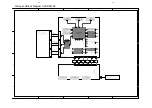Browse PC through DLNA
Through this player, you can stream and play
video, music and photo from a computer on
your TV.
Before you start
On your PC, install a DLNA-compliant
media server application (such as Windows
Media Player 11 or higher)
2Q\RXU3&HQDEOHPHGLDVKDULQJDQGÀOH
VKDULQHOSGRFXPHQWLQWKH
media server application)
1
Connect this player and your PC in the
VDPHKRPHQHWZRUNVHH6HWXSD
QHWZRUN
For better video quality, use wired
network connection whenever
possible.
2
Press
.
»
The home menu is displayed on the
TV screen.
3
Select
[browse PC]
, and press
OK
.
»
A content browser is displayed.
4
6HOHFWDÀOHDQGSUHVV
OK
to play.
Use the remote control to control play.
Use Philips EasyLink
This player supports Philips EasyLink which
uses the HDMI CEC (Consumer Electronics
Control) protocol. You can use a single remote
control to control EasyLink compliant devices
that are connected through HDMI. Philips does
not guarantee 100% interoperability with all
HDMI CEC devices.
1
Connect the HDMI CEC compliant devices
through HDMI, and turn on the HDMI
CEC operations on the TV and other
connected devices (see the user manual of
the TV or other devices for details).
2
Press
.
3
Select
[Setup]
>
[EasyLink]
.
4
Select
[On]
under the options:
[EasyLink]
,
[One Touch Play]
and
[One Touch
Standby]
.
»
EasyLink function is turned on.
One Touch Play
When a video disc is in the disc compartment,
press to wake up the TV from standby, and
then play a disc.
One Touch Standby
When a connected device (for example TV)
is put to standby with its own remote control,
this player is put to standby automatically.
2-12
Summary of Contents for BDP2105
Page 11: ...4 3 5 SOURCE 1 2 TV 2 4 ...
Page 12: ...6 USB DVD VCD CD BD BD 3D DivX Plus HD MKV MP3 JPEG 2 3 4 1 1 2 3 2 5 ...
Page 40: ...7 6 7 6 Front Board Print layout bottom side for BDP2180 12 05 ...
Page 41: ...7 7 7 7 Front Board Print layout bottom side for BDP2180X 78 ...
Page 42: ...7 8 7 8 Front Board Print layout bottom side for BDP2180X 78 ...
Page 43: ...7 9 7 9 Power Board Print layout bottom side for BDP2180 12 05 X78 ...
Page 46: ...PIN ASSIGNMENT 9 2 ...