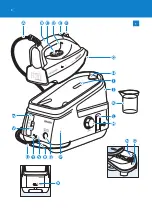2
Set the temperature dial to the required ironing temperature by
turning it to the appropriate temperature indication.
GC8261/GC8260/GC8220 only: Put the mains plug in an earthed
wall socket and press the on/off button once.
The steam light starts blinking.
After approx. 2 minutes the steam light stays on continuously to indicate
that the steam tank is ready for steam ironing.
GC8210 only: Put the mains plug in an earthed wall socket and set
the on/off switch to ‘on’.
tips
If the article consists of various kind of fibres, always select the
temperature required by the most delicate fibre, i.e. the lowest
temperature. If, for example, the fabric consists of 60% polyester and
40% cotton, it should be ironed at the temperature indicated for
polyester (
2
).
If you do not know what kind or kinds of fabric an article is made of,
determine the right ironing temperature by ironing a part that will not
be visible when you wear or use the article.
Silk, woollen and synthetic materials: iron the reverse side of the fabric
to prevent shiny patches.
Fabrics that tend to acquire shiny patches should be ironed in one
direction only (along with the nap) while applying very little pressure.
Start ironing the articles that require the lowest ironing temperature,
i.e. those made of synthetic materials.
To make the iron cool down faster, simply apply steam or iron a
piece of cloth.
using the appliance
steam ironing
The supply hose may become hot during a long ironing session.
Note: The system may occasionally produce a pumping sound during steam
ironing. This is normal and tells you that water is being pumped into the steam
tank.
1
Make sure there is enough water in the water tank.
-
-
-
-
-
,
On
On
On
On
EnGlish
9
Summary of Contents for 8000 Series
Page 1: ...8000 series GC8261 GC8260 GC8220 GC8210 ...
Page 2: ... ...
Page 3: ... 1 ...
Page 4: ... ...
Page 196: ...196 ...
Page 197: ...197 ...
Page 198: ...4239 000 6652 4 ...