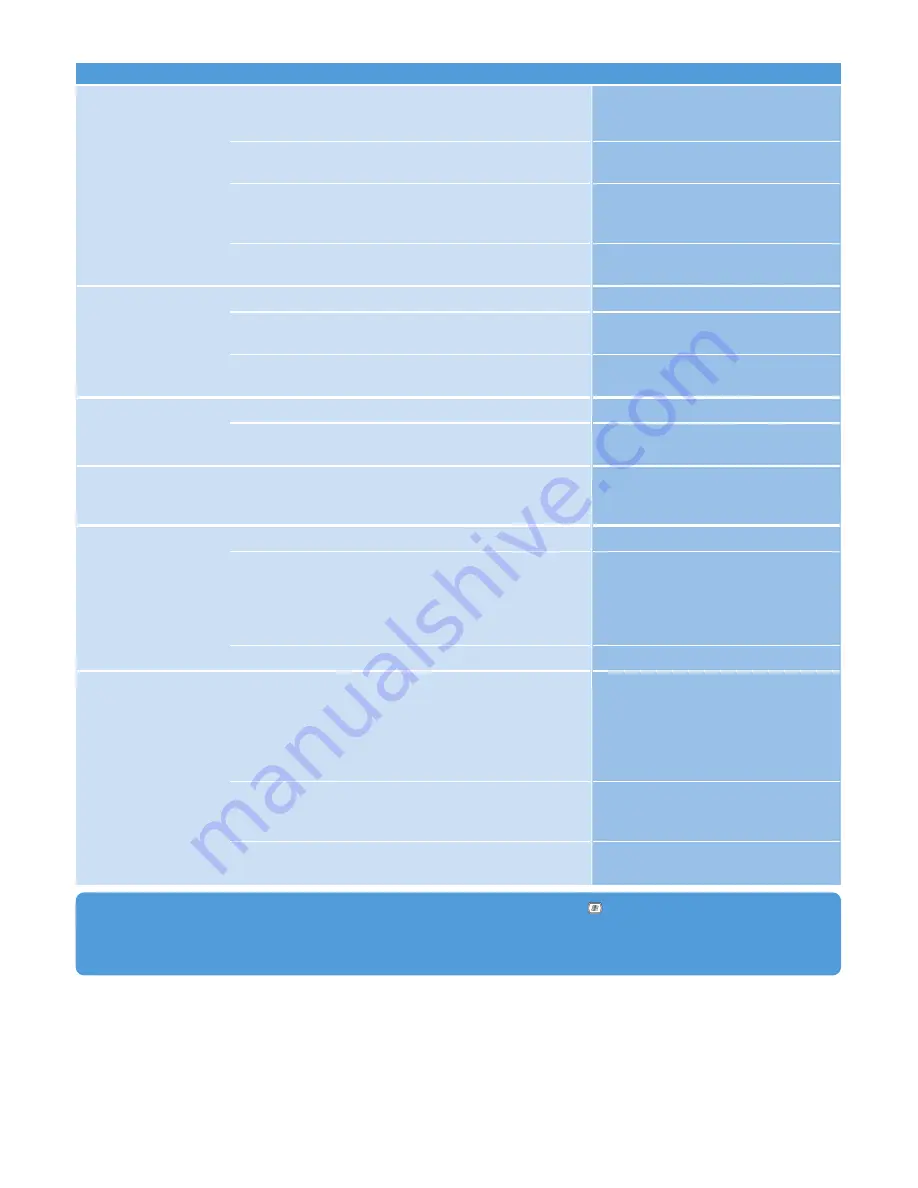
14
Display
Backlight
1 second, 5 seconds,
15 seconds, 1 minute or
Always on
Brightness
1 (dim), 2, 3, 4, 5 (bright)
TV out
On/Off
TV System
NTSC / PAL
Effects
Screen effects
On/Off
Sounds
On/Off
Scrolling speed
Slow / Normal / Fast
International
Language
English, Spanish
Standards
English, Spanish
Restore
Yes / No
original
settings
Information
Portable Media Center
Contents
Legal
Recording
Video
Resolution, Quality,
Recording Time
Audio
Recording Time
Restore original
Yes / No
settings
Set the backlight time.
Set the brightness of the display from
dim to bright.
Turn TV out on (switch the display to the
TV). Or turn the TV out off (returns the
Display to the player)
Set your TV system. NTSC is mostly used
in USA and Asia, PAL in Europe.
Smooth changes with rolling effect
Accoustic feedback “beep” when you
press a button
Set the speed for scrolling through
menus.
Select the language for display on screen.
Select a national standard that matches
your PC
Restores all the settings back to their
original values.
Version number of player
Indicates how many TV programs, Songs,
Albums, Pictures and Videos are stored
on the player. Indicates how many
Gigabytes are free and how many are
used.
Disclaimer
Select the Resolution (320x240 good
quality or 640x480 better quality), the
Quality (Low, Medium or High) and the
Video Recording Time (off, 15 Minutes,
30 minutes, 1 Hour, 1.5 Hours, 2 Hours,
3 Hours)
Select the Audio recording time (off,
15 Minutes, 30 minutes, 1 Hour, 1.5
Hours, 2 Hours, 3 Hours)
Restores all the settings back to their
original values
Settings
Options
More options
Description
TIP If you accidentally change the setting to a language you do not understand, press
, and then press
4
to highlight the last
item, and press OK. Press
4
to highlight the fifth item, and press OK. Press OK again to enter Language. Highlight the language
you want, and press OK. A message will appear to ask if you want to restart your player. Press
1
and then OK to confirm.
The new language setting will only take effect after the player is restarted.
















































