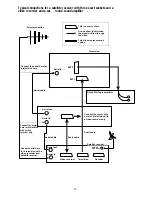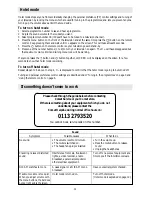We have designed and made this television to meet UK safety standards. But like with any television, you must
take care to get the best results. Here are a few tips to help you do this.
Position
Put your television away from radiators and other sources of heat, in a place where light does not shine directly
on the screen. Do not put objects which have magnets in them next to the television unless the instructions with
those objects say they can be used next to a television.
Ventilation
Put the television on a hard, flat surface where curtains and furniture cannot stop air flowing through the
ventilation slots. If the television is in a cabinet, allow a gap of at least 10 centimetres all around.
Water and moistur
e
Do not use the television near water, for example near a bath, wash bowl, kitchen sink, laundry tub, swimming
pool, in a wet basement or in any damp environment. Do not put liquids, including flower vases on top of the
television.
Fitting the stand (if one is pr
ovided)
Only use the stand that is provided for the television, and make sure that the fixings are tightened properly.
A diagram showing how to assemble the stand is packed with it. Never use a make-shift stand or legs fixed
with wooden screws.
Cleaning your television
Unplug the television and use only a lightly-dampened soft cloth. Do not use chemical solvents or strong
detergents as these may damage the cabinet finish.
Read
these instructions carefully before you try to use the television.
Protect the mains lead.
You must make sure the mains lead cannot be walked on, crushed, chafed, cut, or so
on.
Changing the mains plug.
If you have to change the plug or remove it, or if the fuse in the mains plug needs
changing, read the instructions about wiring and replacing the mains plug or fuse we have given in this booklet.
Av oid harsh conditions
such as wet or damp places, high humidity, places with extremely high or low
temperature and places which have strong sunlight or are dusty.
Ne ver
let anyone, especially children, push objects into holes and ventilation slots.
Make sur e
that all electrical connections are made properly according to the connection and wiring instructions
we have given.
Don’ t
continue to use your television if you have spilt liquids in it, if it is damaged in any way or if it does not
work normally. Immediately unplug the television and get expert advice.
Don’ t
leave the television switched on when you leave the room unless the timer is being used.
To pr ev ent electric shock,do not take the back co
ver off this television.
If anything goes wrong,don’t try and fix it yourself,
get a qualified service a
g ent to look at it.
Protect this television from rain or moistur
e.
Unplug this television from the mains supply when you are not using it for a long period of
time .
15
Using and caring for your Goodmans television
Safety warnings