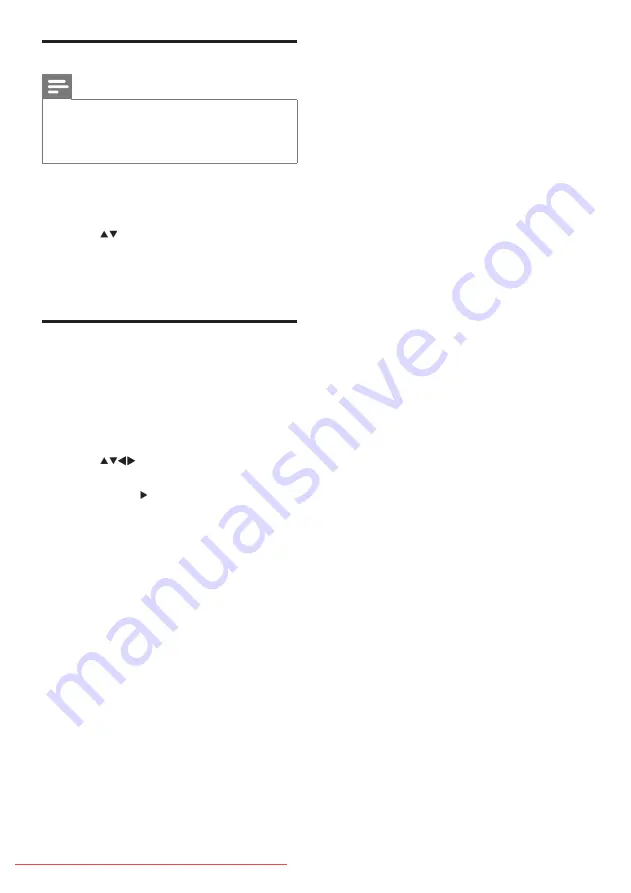
Start a TV DEMO
Note
Before starting DEMO, make sure to activate one
of the following setting for TV DEMO to take effect:
1.
[PBS settings]
>
[PBS mode]
>
[Off]
.
2.
[PBS settings]
>
[Applications]
>
[Signage].
1
Press
Red button (DEMO)
on the
remote control.
2
Press
to select a demo and press
OK
to view it.
3
Press
Red button (DEMO)
to exit.
Reset the TV to factory
settings
You can restore the default picture and sound
settings of your TV. Channel installation settings
remain the same.
1
Press
MENU
.
2
Press
to select
[Setup]
>
[Installation]
>
[Factory settings]
.
3
Press
OK
or to enter the
[Factory
settings]
menu.
A factory setting message appears.
»
4
Select
[Reset]
to start resetting.
5
Press
EXIT
to exit.
















































