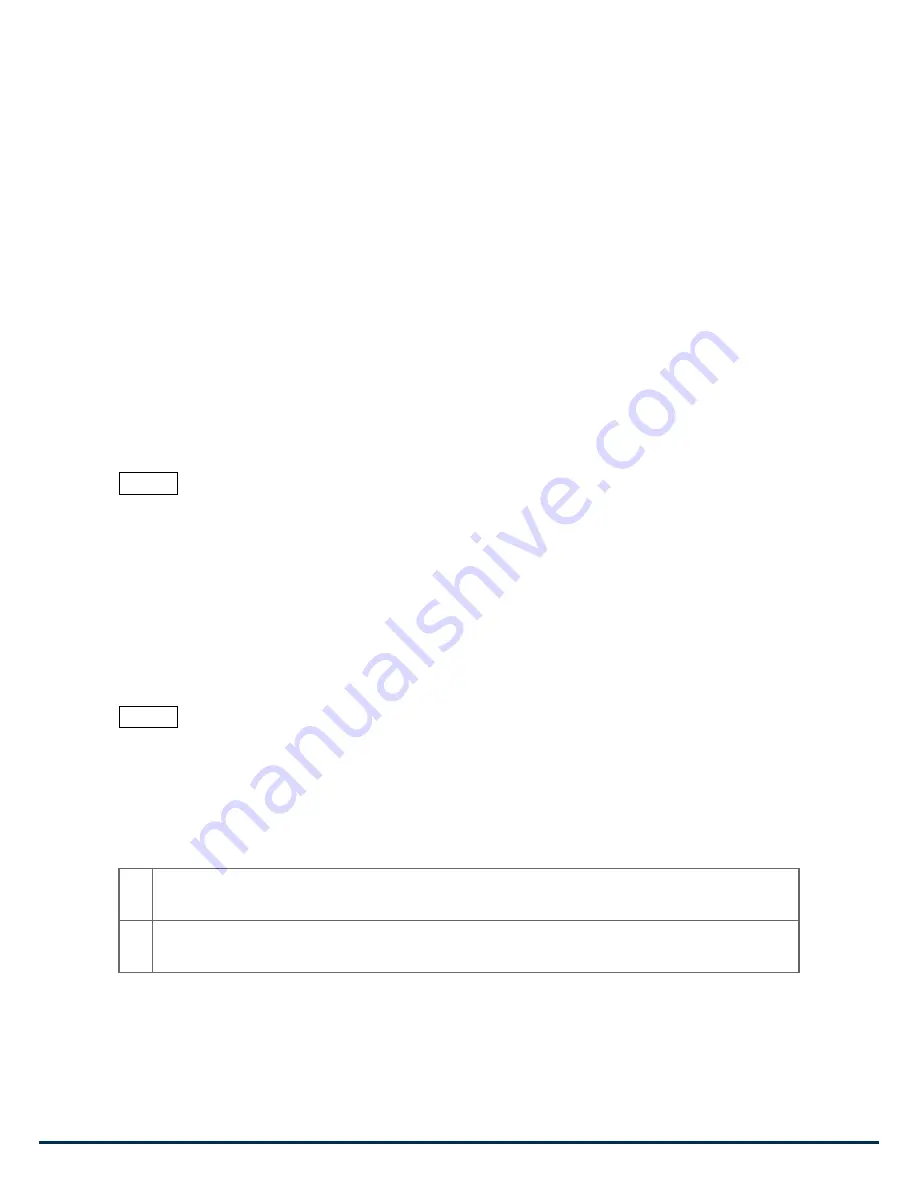
Operating the device
Opening the protected door/window will remove the magnetic field, trigger the detector and generate an
alarm condition, (if the system is armed).
The sensor can also applied to automatic light control, one scenario is to get the illumination lux level from
built in illumination sensors and send a signal to Z-Wave switch to turn the light on once we open the door
when the room is dark.
Also the temperature will send out the value when temperature changes.
Every time the Door/Window triggers, the sensor will also send temperature and illumination value as well.
After powering up the divice needs several minutes to setup and work properly.
The device has a tamper switch, which starts alarm when the device is forcibly removed.
Node Information Frame
NI
The Node Information Frame is the business card of a Z-Wave device. It contains information
about the device type and the technical capabilities. The inclusion and exclusion of the device is confirmed
by sending out a Node Information Frame. Beside this it may be needed for certain network operations to
send out a Node Information Frame.
Tripple Click the Temper Switch on the backside sends out a Node Information Frame.
Associations
A
Z-Wave devices control other Z-Wave devices. The relationship between one device controlling
another device is called association. In order to control a different device, the controlling device needs to
maintain a list of devices that will receive controlling commands. These lists are called association groups
and they are always related to certain events (e.g. button pressed, sensor triggers, ...). In case the event
happens all devices stored in the respective association group will receive a common wireless command.
Association Groups:
1
group 1 is for receiving the report message, like triggered event, temperature, illumination etc. (max.
nodes in group: 7)
2
group 2 is for light control, the device will send the “Basic Set” command to this group. (max. nodes
in group: 7)
(c) 2012 Z-Wave Europe GmbH, Goldbachstr. 13, 09337 Hohenstein-Ernstthal, Germany, All rights reserved, www.zwaveeurope.com - pp 4


























