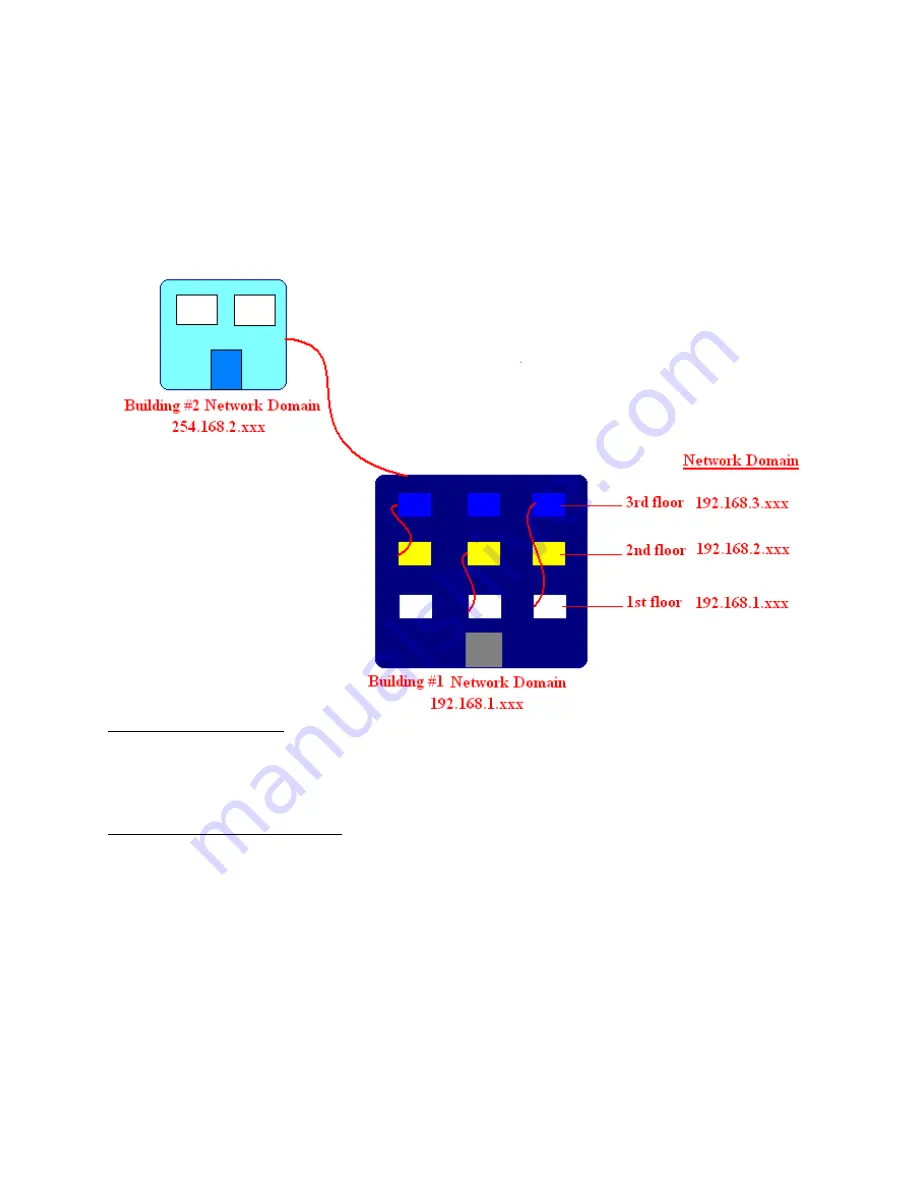
42
A7 Different network domain
Description of Diagram:
- Building #1 has one main Network Server that links all three floors together.
- Building #2 has one main Network Server with the Network Domain of 254.168.2.xxx.
Different methods of connection:
NOTE:
Taking consideration that the
Access Control
from the
Controller Setup
is
Disabled
(Allowing all access)
- Connection within the same Network Domain.
(Please refer to thee diagram above for
Building #1) For instance:
•
The NIC Interface Midspan is connected to the Network Domain of
192.168.1.xxx
located on the 1
st
floor. All Computers connected to the Network Domain of
192.168.1.xxx
can communicate with the NIC Interface Midspan.
•
The NIC Interface Midspan remains connected on the Network Domain of
192.168.1.xxx
. Since Building #1 has a main Network Server that links all three floors





































