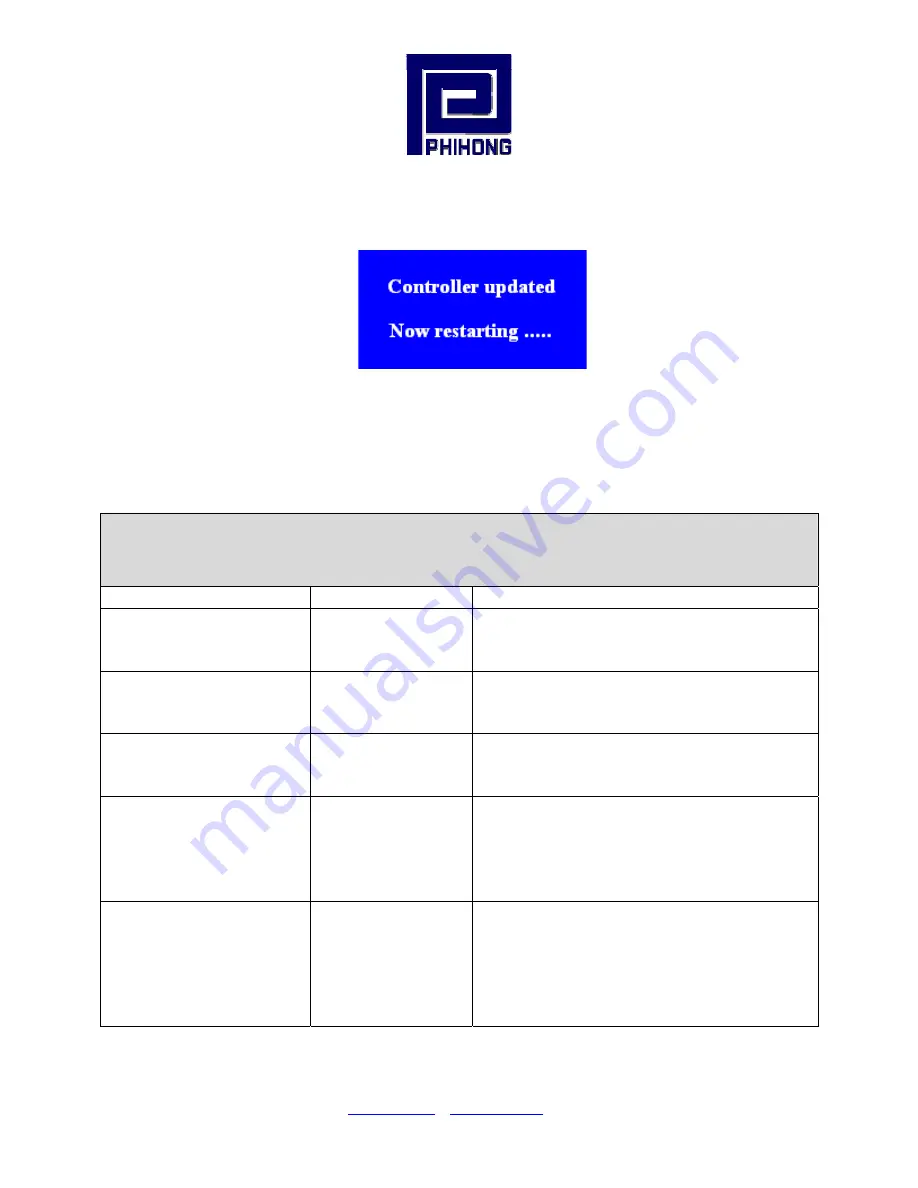
Phihong USA Corporation
•
East Coast Engineering Center
•
630 Johnson Ave. Suite 102, Bohemia, NY 11716
•
Tel: (631) 610-2289
www.Phihong.com
or
www.Midspans.com
20
This process may take a few minutes, depending on your connect speed. Please check the IP
address of your Midspan again; it may be updated to a new IP address if the
DHCP client
is
enabled
.
Configuration Description
Controller Setup
Default
Settings
Description
IP Address
192.168.1.111
Four groups of numbers assigned by the
Network server (DHCP mode Enabled) or
user defined (DHCP mode Disabled).
Subnet mask
255.255.255.0
Four groups of numbers assigned by the
Network server (DHCP mode enabled) or
user defined (DHCP mode disabled).
Gateway address
192.168.0.1
Four groups of numbers assigned by the
Network server (DHCP mode enabled) or
user defined (DHCP mode disabled).
Network link speed
Auto
-
Auto
-
10 full-duplex
-
100 full-duplex
-
10 half-duplex
-
100 half-duplex
DHCP client
Enable
The default setting (Enable) sets the DHCP
client in Dynamic mode. Dynamic mode
allows the Network server to automatically
assign the IP address, subnet mask, and
Gateway address.
















































