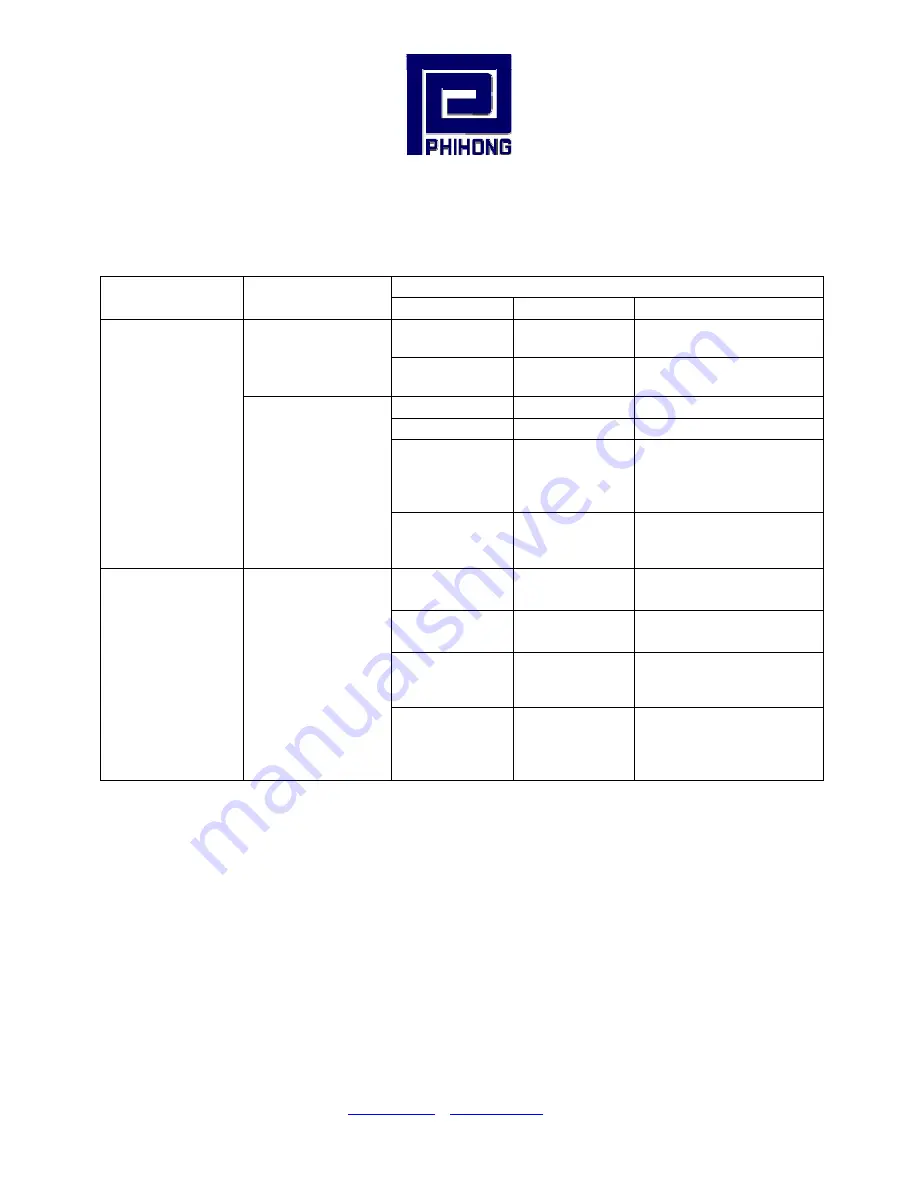
Phihong USA Corporation
•
East Coast Engineering Center
•
630 Johnson Ave. Suite 102, Bohemia, NY 11716
•
Tel: (631) 610-2289
www.Phihong.com
or
www.Midspans.com
11
2.6
LED Indicator:
Only the top row LEDs indicate the status of PoE output while the bottom row LEDs always stay
off. The detail of the LED indicator is shown in Table 1.
Conditions
LED Indicator
For Models
Green Orange
Indication
Off N/A
(always stay off)
No PoE PD connected or
Port disabled
POE125U-8-R
POE125U-8-C-R
POE125U-8-N-R
On N/A
(always stay off)
PoE PD connected
Off Off
No PoE PD connected
On Off
PoE PD connected
On
(blinking
periodically)
On
(blinking
periodically)
Fault condition: wrong
signature detected, or
overload or short circuit
condition etc.
Port POE LED
(Top Row LED
only)
POE125U-4AT-R
POE240U-4UP-R
On
(blinking
periodically)
Off
PoE PD connected, but PD
is dropped off as not
enough load current
OFF OFF
NIC card is not working
Blinking
slowly
OFF
Power on, no Ethernet
connection
Blinking
slowly
Blinking
slowly
Power on, Ethernet is
connected, but data
communication not set up
NIC LED
(-N Model Only)
POE125U-8-N-R
Blinking fast
Blinking fast
Power on, Ethernet is
connected, data
communication is in
process
Table 1: LED Indicator













































