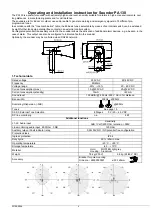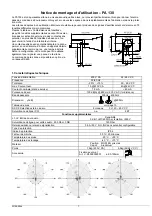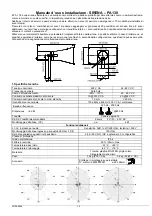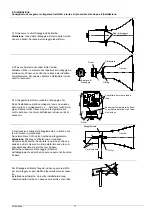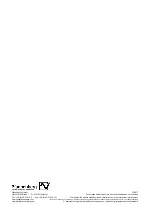30198-004b 5
2. Mounting
We recommend making the electrical connection at the base before assembling the device.
2.1 Release fixing screws from the horn.
Caution
: The two fixing square nuts inside the horn are
not fixed in place. Hold them in place when removing the
screws.
2.2 Remove the horn.
Fix the driver system to the horn. Position the driver
so that in fully mounted state, the sounder bleed hole
faces downwards. For this purpose, use the distance
washer included in the accessories kit.
2.3 Electrical connection (see also page 6).
Following electrical installation, connect the cable
from the pcb to the + or - connection on the driver
(see fig.). Also connect the temperature sensor to the
center of the driver with the adhesive strip included in
the accessories kit.
Finally, connect the housing and horn with the previ-
ously removed screws.
Do not forget the O-ring between the horn and the
housing.
Caution: In certain cases, condensate may form in-
side the sounder. For this reason, ensure that one of
the two bleed screws (A or B) has been removed and
that the opening faces downwards.
Make sure that both bleed holes (in the housing and
in the driver) face downwards.
For fixing, the supplied bracket or the pole bracket
(available as option) may be used.
Outdoor installation: The horn opening must not point
upwards following installation of the sounder.