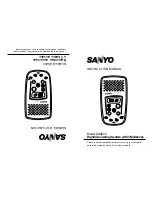Mounting and commissioning the machine
8 - 4
8
.04
Checking/setting zero point
It is necessary to check/set the zero point when the machine is commissioned
and following a cold start.
1
●
Call
INPUT
mode.
●
Select the SERVICE function via the
number key 7
.
●
Select the SET ZERO POINT function via the
number key 7
.
●
Move feed carriage manually to zero point (in direction of arrow until it stops).
●
Press the
home position
key. (Feed carriage moves to home position.)
●
Insert zero point jig
1
.
●
Confirm insertion of the zero point jig
1
with the
plus key
.
(Feed carriage moves to current zero point.)
●
To set the zero point, move feed carriage via the
number keys 2, 4, 6
and
8
so that the
needle is positioned exactly over the corresponding hole of the zero point jig
1
.
●
Store the zero point setting with the
Enter key
.
The zero point setting is not lost following a cold start. However, the SET ZERO
POINT function must be executed in order to be able to work with the
machine. The previous setting can either be corrected or confirmed via the
Enter key
.
Fig. 8 - 05
070