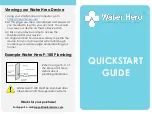PetSafe Professional
®
Remote
Training Guide
General Tips
• Eliminate one misbehavior or teach one obedience
command at a time. If you move too fast with the
training, your pet may become confused.
• Be consistent. Give your pet a tone or stimulation with
each misbehavior.
• Do not over-correct your pet. Use as few stimulations as
possible to train your pet.
• Unless you can supervise him, it is recommended that
you restrict your pet from situations in which he has a
history of misbehaving. However, setting up a situation
as a training session can dramatically improve your
chances of success.
• If your pet reacts to the training by hiding or acting
fearful, redirect his attention to a simple and appropriate
behavior such as the “Sit” command.
• Never use the Remote Trainer to correct or eliminate any
form of aggressive behavior. If you are unsure if your
dog is aggressive, please consult your veterinarian or a
certi
fi
ed trainer.
Teaching Basic Obedience
The “Sit” Command
1. Put a separate, non-metallic collar on your pet’s neck
ABOVE the Receiver Collar, and attach a 10-foot leash.
Note: Be sure the extra collar does not put pressure on
the Contact Posts.
2. Hold the leash and the Remote Transmitter in one
hand. Keep your other hand free to guide your pet into
a “Sit” position.
3. Press and hold the Stimulation and Tone Button.
4. Immediately give the “Sit” command while continuing to
hold the Stimulation and Tone Button.
5. Release the Stimulation and Tone Button as soon as
your pet is in position, and praise him.
6. Release your pet from the “Sit” command and play.
7. Repeat Steps 2 through 6.
Note: If your pet breaks the “Sit” command, repeat steps
3 through 6. Keep your pet close to you while teaching the
“Sit” command.
The “Come” Command
1. Put a separate, non-metallic
collar on your pet’s neck
ABOVE the Receiver Collar,
and attach a 10-foot leash.
Note: Be sure the extra collar
does not put pressure on the
Contact Posts.
2. Hold your leash in one hand
and the Remote Transmitter in
the other.
3. Wait for your pet to walk away
from you. Press and hold the
Stimulation and Tone Button.
4. Immediately give the command
“Come” while continuing to
hold the Stimulation and Tone Button.
5. Using the leash, gently guide your pet
toward you until he begins to come in
your direction.
6. Immediately release the Stimulation and
Tone Button as soon as your pet steps
towards you, and praise him enthusiastically.
7. Quickly move backwards as your pet begins to come back to
you, praising him the entire time.
8. Praise your pet when he returns to you.
9. Repeat Steps 3 through 8.
10. Once your pet responds readily to the “Come” command
several times, back away from him without giving a
command. When your pet turns toward you, give the
command “Come” (WITHOUT STIMULATION) and praise
him while you continue to back up. Praise your pet when he
returns to you.
11. Use your leash to prevent your pet from running past you. If
your pet manages to run past you, repeat Steps 3 through 8.
The “Stay” Command
1. Put a separate, non-metallic collar on your pet’s neck
ABOVE the Receiver Collar, and attach a 10-foot leash.
Note: Be sure the extra collar does not put pressure on the
Contact Posts.
2. Put your pet on his bed. Hold your leash in one hand and
the Remote Transmitter in the other.
3. Staying within 3 feet, walk the perimeter of the bed. Do not
say anything to your pet.
4. If your pet tries to leave the bed, press and hold the
Stimulation and Tone Button and give the “Stay” command.
Continue to hold the button until your pet is back on his bed.
If necessary, use the leash to guide your pet onto his place.
5. Praise your pet when he is back on his bed.
6. Once your pet has settled for a few seconds, release him and
play calmly.
7. Repeat steps 1 through 5.