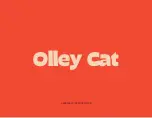6
7
EN
FR
NL
ES
IT
DE
1. Call your utility company to have your utility lines marked. In most
areas, this is a free service. Avoid these lines when you dig.
Underground cables and metal plumbing can magnify or cancel
your fence’s radio signal if they are too close to the buried
boundary wire. Make sure to place your boundary wire at least 3
metres away from any utility lines; if the boundary needs to cross a
utility line, do so at a 90-degree angle.
2. If your neighbours use an in-ground pet containment system or a
robotic lawn mower, ask them where their boundary is located.
You will need to place your wire at least 3 metres away from their
boundary.
3. Identify any large metal objects (such as metal sheds, awnings, or
carports) and decide how you will work around them. Large metal
objects and wires can cause interference in unpredictable ways.
1. Locate the charging jack on the bottom of the receiver collar,
covered by a rubber plug. Lift the plug and insert the small end
of the receiver collar charging cable into the charging jack.
2. Connect the other end of the charging cable to a USB
charging port.
The status light will blink green when the receiver collar is
charging and will glow solid green once charging is complete
(within 2-3 hours).
3. When the receiver collar is fully charged, unplug the charging
cable and replace the rubber plug.
Each charge can last up to 3 weeks depending on frequency
of use.
Set up your fence
Have your utilities marked
1
Charge the receiver collar
2
3 m
3 m
Buried cable
90°
Boundary
wire