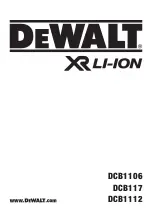Accessories . 69
7.
Carefully lift up the tungsten lamp changing tool which holds the tungsten lamp
module and disconnect the tungsten lamp cable connector.
8.
Loosen the cap screw on the tungsten lamp changing tool (Part No. N4102048) and
separate the tungsten lamp from the tool.
9.
Replace the tungsten lamp with a new one and reassemble the parts in reverse order.
Summary of Contents for Lambda 365
Page 1: ...LAMBDA 365 Users Guide UV SPECTROMETERS ...
Page 4: ...4 Lambda 365 Users Guide ...
Page 5: ...Introduction 5 Introduction ...
Page 19: ...Safety Practices 19 Safety Practices ...
Page 30: ...30 Lambda 365 Users Guide ...
Page 31: ...Lambda 365 Installation 31 Lambda 365 Installation ...
Page 35: ...UV Express Software Installation 35 UV Express Software Installation ...
Page 37: ...Interface Setup 37 3 UV Express InstallShield Wizard starts Select Next ...
Page 41: ...Interface Setup 41 Interface Setup ...
Page 43: ...Interface Setup 43 5 Double click USBCom CDM_20828 6 Select Extract ...
Page 46: ...46 Lambda 365 Users Guide ...
Page 47: ...Setting USB Serial Ports 47 Setting USB Serial Ports ...
Page 48: ...48 Lambda 365 Users Guide Procedure 1 Select Computer Properties 2 Click on Device Manager ...
Page 53: ...Operating Procedure 53 Operating Procedure ...
Page 55: ...Accessories 55 Accessories ...
Page 62: ...62 Lambda 365 Users Guide ...