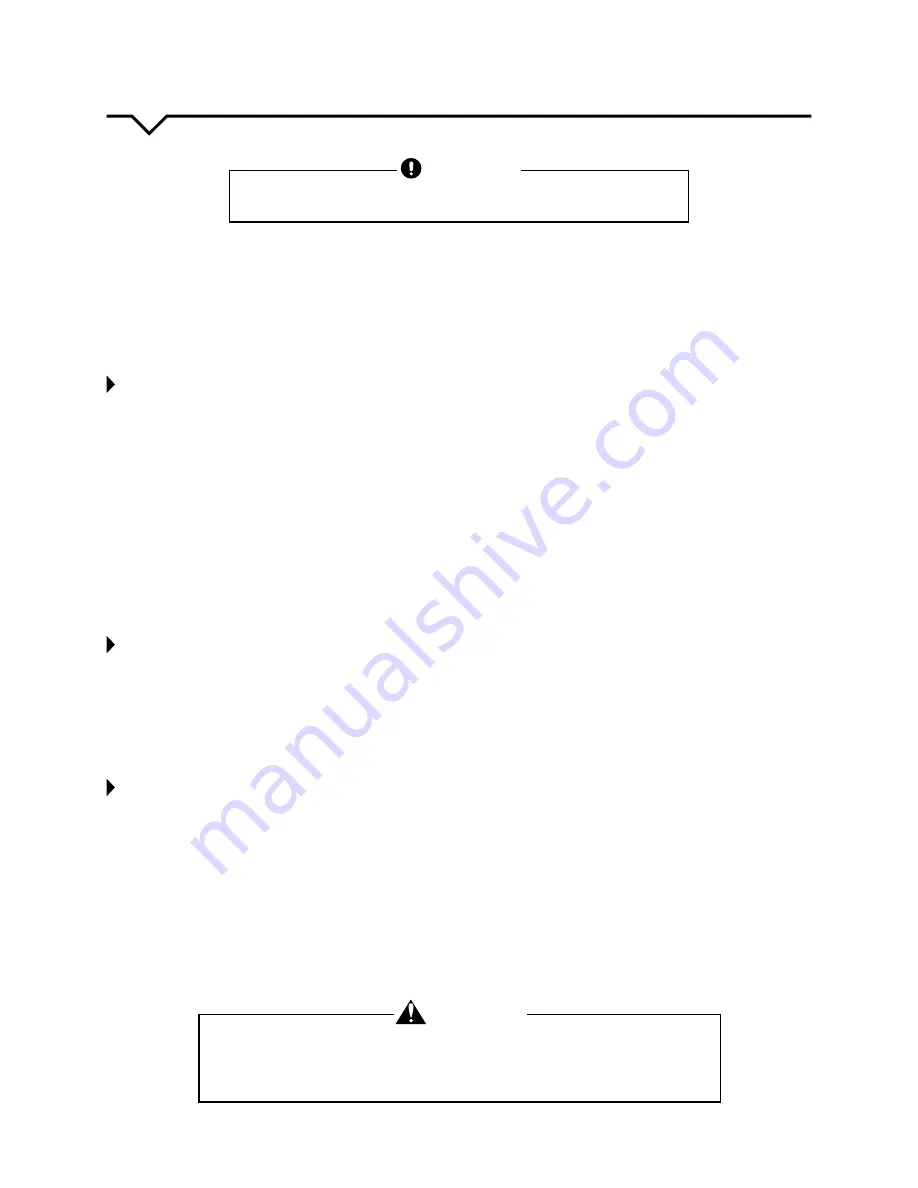
14
CARE AND CLEANING
CAUTION
Clean air conditioner occasionally to keep it looking and operating like new.
Be sure to unplug the unit before cleaning to prevent shock or fire hazards.
NOTE:
If the air filter screen is blocked by dust, the performance of the unit will be affected, the unit will be louder than
normal, and power consumption will increase. Therefore, periodic cleaning of the air filter screen is necessary.
NOTE:
The life of your unit may be greatly reduced if you live in a salty air or other corrosive type environment. Under
these conditions, the unit should be removed from its case and completely cleaned at least once a year. At that time any
scratches or blisters on the painted surfaces should be sanded and repainted. Placing an algaecide tablet in the outdoor
side of the unit’s base pan is suggested in humid areas where algae formation is common.
CLEANING THE AIR FILTER
Clean the air filter screen throughout the operational season. It is recommended that the air filter screen be cleaned once
every two weeks using the method below:
1. Locate tabs on the bottom of the front grille and gently pull out, lift up, and slide the grille to the left.
2. Locate the handle on the bottom of the filter. Gently pull up and out to remove from the panel.
3. Clean the air filter screen. If the air filter screen is very dirty, you may use lukewarm water (about 86ºF/30ºC) to clean it.
Allow it to completely air dry before returning it to the unit.
NOTE:
DO NOT
use boiling water to clean the screen;
DO NOT
pull or push on the screen with too much force.
4. Install the air filter screen. Slide the air filter back into place and reinstall the front grille.
NOTE:
If the air conditioner is operated without an air filter screen, the interior of the unit will be contaminated with dirt
which may cause performance failure or damage to parts.
5. Clean the air conditioner.
• Use a soft, dry cloth to wipe the air conditioner or use a vacuum cleaner to do the cleaning.
• If the air conditioner is very dirty, you may use a cloth soaked with mild household detergent to do the cleaning.
BEFORE THE SEASON
1. Check to see if anything is blocking the air inlet and front grille.
2. Ensure the bottom of the unit is not corroded or rusty.
3. Ensure the plug is not damaged.
4. Clean the air filter.
5. Connect to an appropriate outlet with sufficient power. See product sticker for information.
6. Load fresh batteries into the remote control.
AFTER THE SEASON
1. Press the power button. Set the temperature to 86ºF (30ºC) and let the machine run in COOL mode for half of a day.
Make sure any signs of condensation on the outside of the unit are wiped off with a soft, dry, clean cloth.
2. Turn off the unit. Unplug the unit during non-operational seasons to save energy and for safety reasons.
3. Clean the air filter screen and install it back in place.
4. Clean the unit.
• Use a soft, dry cloth to wipe the air conditioner or use a vacuum cleaner to do the cleaning.
• If the air conditioner is very dirty, you may use a cloth soaked with mild household detergent to do the cleaning.
5. Remove the batteries from the remote control.
WARNING
EXCESSIVE WEIGHT HAZARD!
To reduce the risk of personal injury, we advise you have the assistance of 2 or more
individuals while moving and installing the air conditioner. Failure to do so can result in
back or other injuries. A room air conditioner can weigh between 70–240 lbs.




































