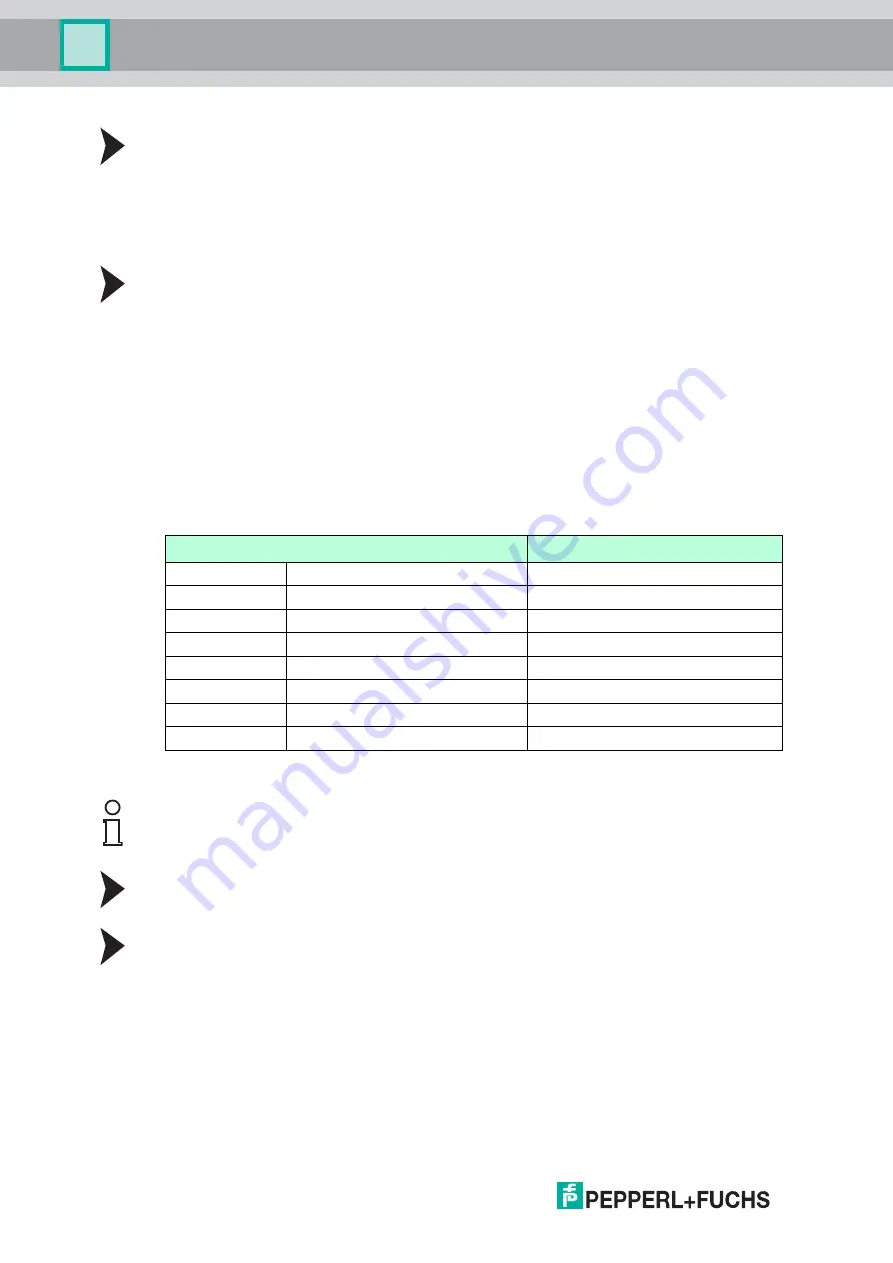
2
019-
02
18
Commissioning
Connecting the WCS Reader
1. Connect the power supply for the WCS reader to terminals 1 and 2 of the 4-pin connector X2
on the interface module.
2. Connect the RS 485 data line to the WCS reader on terminals 4 and 5 of connector X1.
If you operate the WCS-ECG110 interface module at the beginning or end of the RS485 bus,
you must activate the RS485 terminator.
Activating the RS485 terminator
1. To use with an RS485 interface, slide the switch
"Rx 422"
to OFF.
2. To activate the RS485 terminator, slide the switch
"Tx 422"
to ON.
3. To deactivate the RS485 terminator, slide the switch
"Tx 422"
to OFF.
4. If only one reader is connected, you must always activate the RS485 terminator. For this
purpose, slide the switch
"Tx 422"
to ON.
4.3
Connection to the network
The connection to the EtherCAT IO is made via the two "RJ 45 EtherCAT IN and OUT" sockets
on the underside of the interface module. The front socket is labeled "X3 IN," and the rear
socket is labeled "X4 OUT." Connect the device to the EtherCAT network at the interface with
the label "In" (cable from master) or "Out" (further cable to the next slave).
Pinout X3 IN & X4 OUT
Connecting the device to the controller
Plug the EtherCAT connector into the RJ45 socket. Use a Cat. 5 data cable.
Setting data exchange mode
Set rotary switch
“
S5
”
to position 0. The rotary switch "S4" is set in accordance with the
connected readers.
Terminal
Description
1
TD+
Transmission line +
2
TD-
Transmission line -
3
RD+
Receive line +
4
n.c.
Not connected
5
n.c.
Not connected
6
RD-
Receive line -
7
n.c.
Not connected
8
n.c.
Not connected
Table 4.3
Terminals of the 8-pin "RJ45 EtherCAT IO" sockets
Note!
The cable to the surrounding modules on the Ethernet line must be at least 0.6 m long.



























