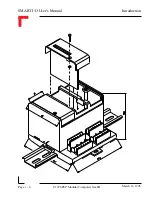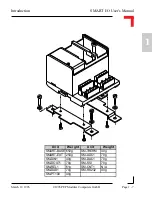SMART I/O User’s Manual
March 12, 1996
©1996 PEP Modular Computers GmbH
Page 1 - 20
Introduction
Having checked the installation directory (default is
C:\ISAWIN
) and
selected
Install
, the program progresses by asking whether the complete
system should be installed or just certain sections. The selection possibilities
are shown in figure 1.5.2.2.
Figure 1.5.2.2 Installation Selection
The default is for a complete installation, i.e. all files. Once confirmed, the
installation copies the required files to the installation directory and unpacks
their contents. This procedure will take a few minutes. Upon completion, the
windows desktop will show a new program group containing the files shown
in figure 1.5.2.3.