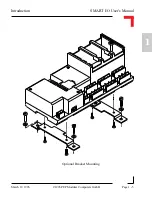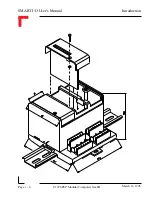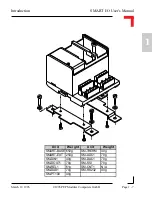SMART I/O User’s Manual
March 12, 1996
©1996 PEP Modular Computers GmbH
Page 1 - 18
Introduction
1.5 ISaGRAF-Installation
1.5.1 Before Installing
ISaGRAF is a Windows™ 3.xx based software development tool requiring a
minimum of 10 MB of hard disk space and 4 MB of available memory.
Before installing ISaGRAF, make a backup copy of each DOS disk in the
package and write-protect them to prevent accidental overwriting of files.
Note : The backup disks must have the same volume labels as the original
ISaGRAF disks. Use the Windows
Copy Disk...
command on the
Disk
menu
in the File Manager to create backup disks with the original volume labels
and disk contents.
If it is intended to install ISaGRAF in a directory other than the default
(C:\ISAWIN) then remember to provide the full path of the new directory
when prompted during installation.
Altogether, 10 DOS disks and 2 OS-9 disks are supplied for ISaGRAF
installation; four for the Workbench, two composite and four for the
ISaGRAF Target and are labelled:
“Workbench Disk 1/4”
“Workbench Disk 2/4”
“Workbench Disk 3/4”
“Workbench Disk 4/4”
“Lib/Appli/Help Disk 1/2”
“Lib/Appli/Help Disk 2/2”
“Samples for OS-9 1/1”
“Target Disk 1/2” for DOS
“Target Disk 2/2” for DOS
“Profibus FMS for ISaGRAF, Documentation, Disk 1/1”
“Target Disk 1/2” for OS-9
“Target Disk 2/2” for OS-9