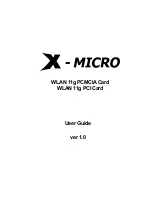User's Manual 3
T
ABLE
OF
C
ONTENTS
P
R E F A C E
................................................................................... 5
C
HAPTER
1 I
NTRODUCTION
........................................................ 6
Specification ............................................................................................ 6
541 Mainboard Description ................................................................... 8
541 Mainboard Layout ......................................................................... 10
C
HAPTER
2 J
UMPER
SETTING
....................................................11
System Clock Selection ......................................................................... 11
Pentium CPU Clock Multiplier .............................................................. 12
Onboard Regulator & VRM Selection ................................................... 13
Onboard Voltage Regulator Output Selection ..................................... 14
AT Bus Clock Selection ......................................................................... 15
Cache Type Selection ............................................................................ 16
Standard Type Cache Size Selection .................................................... 18
Cache Voltage Selection ........................................................................ 19
I/O Port Setting & Parallel Port DREQ Selection ................................... 20
Flash EPROM Jumper ............................................................................ 21
Clear CMOS ........................................................................................... 22
Clear Password ...................................................................................... 22
Connectors ............................................................................................ 23
C
HAPTER
3 M
EMORY
C
ONFIGURATION
......................................26
Memory Configuration Reference Table ............................................... 27
Chapter 4 Power management .............................................................. 28
Power Management Description .......................................................... 28
EPMI Connector .................................................................................... 29
C
HAPTER
5 AMI BIOS S
ETUP
...................................................30
BIOS Setup Feature ................................................................................ 31
Navigating with the keyboard in WinBIOS Setup ................................. 32
Standard Setup ....................................................................................... 34
Advanced Setup .................................................................................... 36
Chipset Setup ......................................................................................... 40
Power Management Setup .................................................................... 43
Peripheral Setup .................................................................................... 45
WinBIOS Password Support ................................................................. 47