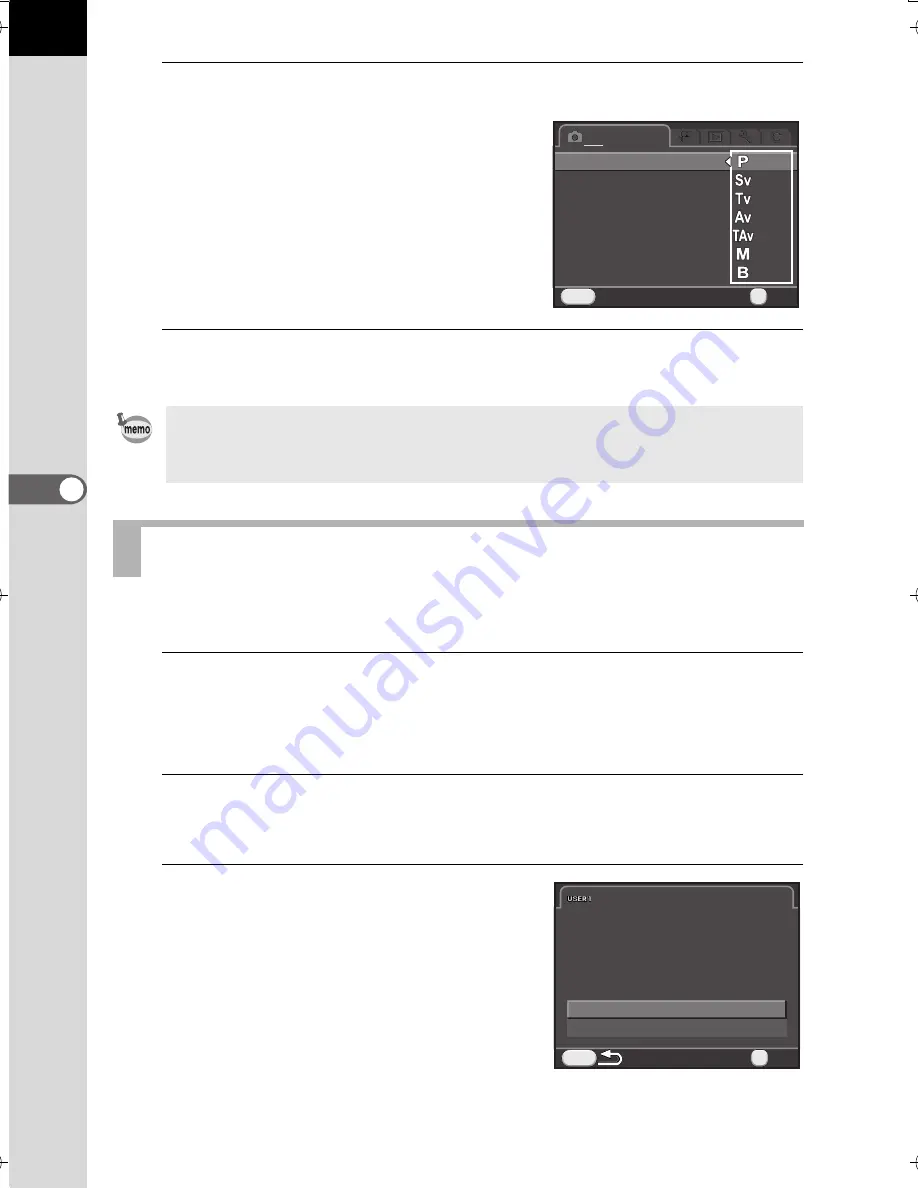
172
Sh
oo
ting
Setting
s
5
2
Change the settings as necessary.
The capture mode can be changed in
[Exposure Mode] of the [
A
Rec. Mode 1]
menu.
This screen appears only when the mode
dial is set to
B
or
C
.
3
Take a picture.
Resets the settings saved as
A
mode to the default settings.
1
Select [Reset USER Mode] in Step 3 on p.169, and press the
four-way controller (
5
).
The [Reset USER Mode] screen appears.
2
Use the four-way controller (
23
) to select [USER1] or
[USER2], and press the four-way controller (
5
).
3
Press the four-way controller (
2
) to
select [Reset], and press the
4
button.
The
A
mode settings return to the
default values and the screen that was
displayed before selecting the menu item
appears again.
The settings changed in Step 2 are not saved as
A
mode settings. When
the camera is turned off, the camera returns to the original saved settings. To
change the settings, save the
A
mode settings again.
Resetting to Default Settings
Custom Image
Custom Image
Digital Filter
Digital Filter
Image Capture Settings
Image Capture Settings
AE Metering
AE Metering
1
2 3 4
HDR Capture
HDR Capture
Exposure Mode
Exposure Mode
Cancel
Cancel
MENU
OK
OK
OK
Reset USER Mode
Reset USER Mode
Resets USER1 custom mode
Resets USER1 custom mode
to default settings and name
to default settings and name
Cancel
Cancel
Reset
Reset
OK
OK
OK
MENU
e_kb524_84percent.book Page 172 Friday, June 15, 2012 12:13 PM
Summary of Contents for K-30
Page 14: ...12 Main Specifications 272 Index 279 WARRANTY POLICY 286 ...
Page 62: ...Memo 60 ...
Page 74: ...Memo 72 ...
Page 140: ...Memo 138 ...
Page 204: ...Memo 202 ...
Page 228: ...Memo 226 ...
Page 236: ...Memo 234 ...
Page 293: ...Memo ...
Page 294: ...Memo OPK300101 ENG ...
Page 298: ... o E81fJ gt if UAI J i ...
Page 355: ......






























