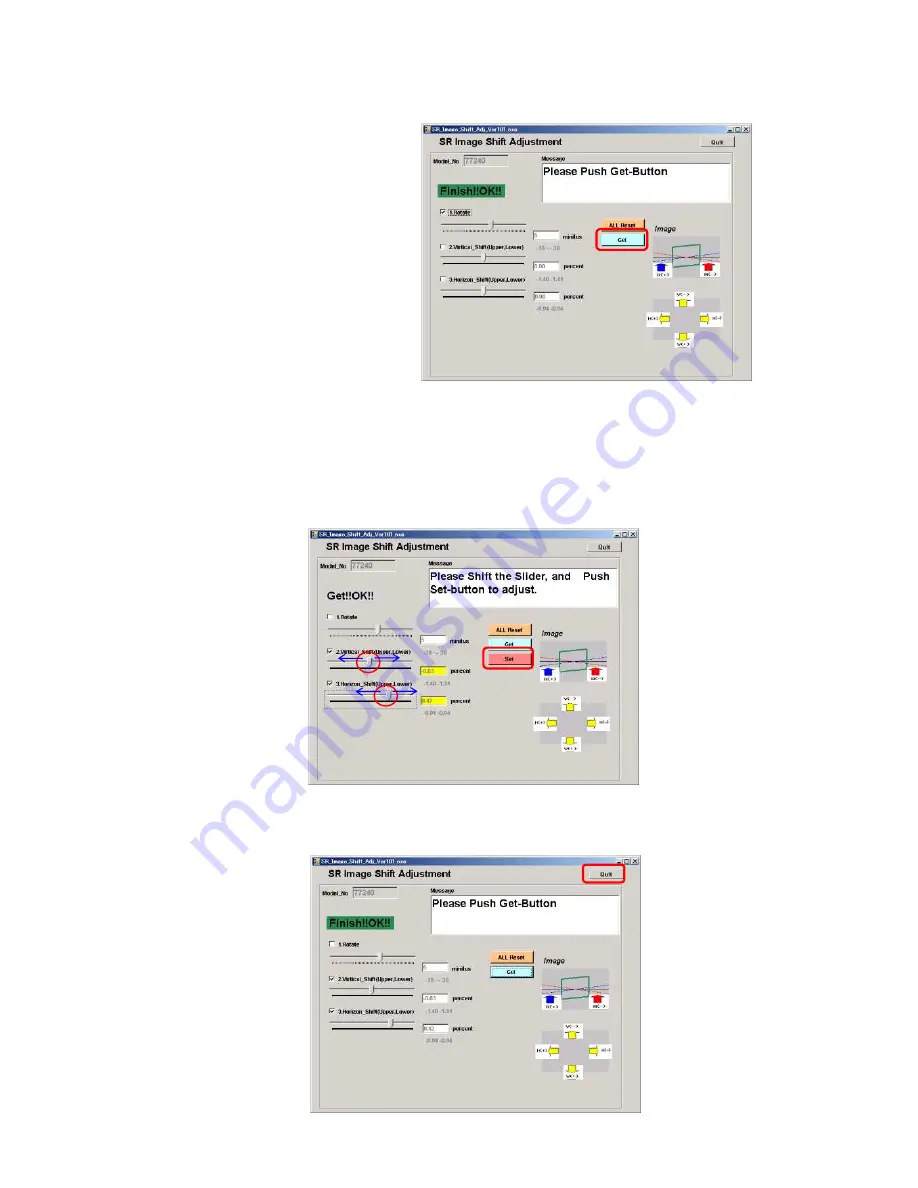
77420 - 85/107 -
⑦
Click [Get].
⑧
Next, Adjust 2. Top and bottom and 2. Right and left by slider.
If adjustment value is zero, go to next step.(EX: Top and bottom -0.03 (- : Image shift to topside),
Right and left+0.42
%(
+:Image shift to left side
)
⑨
Click [Set].
⑩
When adjustment is completed, [OK] will be displayed.
⑪
Click [Quit] to finish adjustment.






























