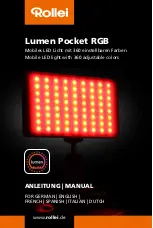14
Four-way controller
In this operating manual, the four-way controller is described as shown
below.
Button operation guide
The button operation guide appears at the bottom of the LCD monitor
during operation.
The buttons are indicated as shown below.
Names of Operating Parts
Four-way controller (
2
)
2
Zoom button
Four-way controller (
3
)
3
for cropping images
and removing Red-eye
Four-way controller (
4
)
4
Four-way controller (
5
)
5
Green/
i
button
MENU button
for operating as the
Green button
Shutter release button
OK button
for deleting an image
Zoom button
OK/Display button
MENU button
Four-way controller
Power switch
Q
Playback button
Green/
i
button
OK
b
g
q
MODE
Four-way controller
(
2
)
Four-way controller
(
5
)
Four-way controller
(
3
)
Four-way controller
(
4
)
MENU
SHUTTER
OK